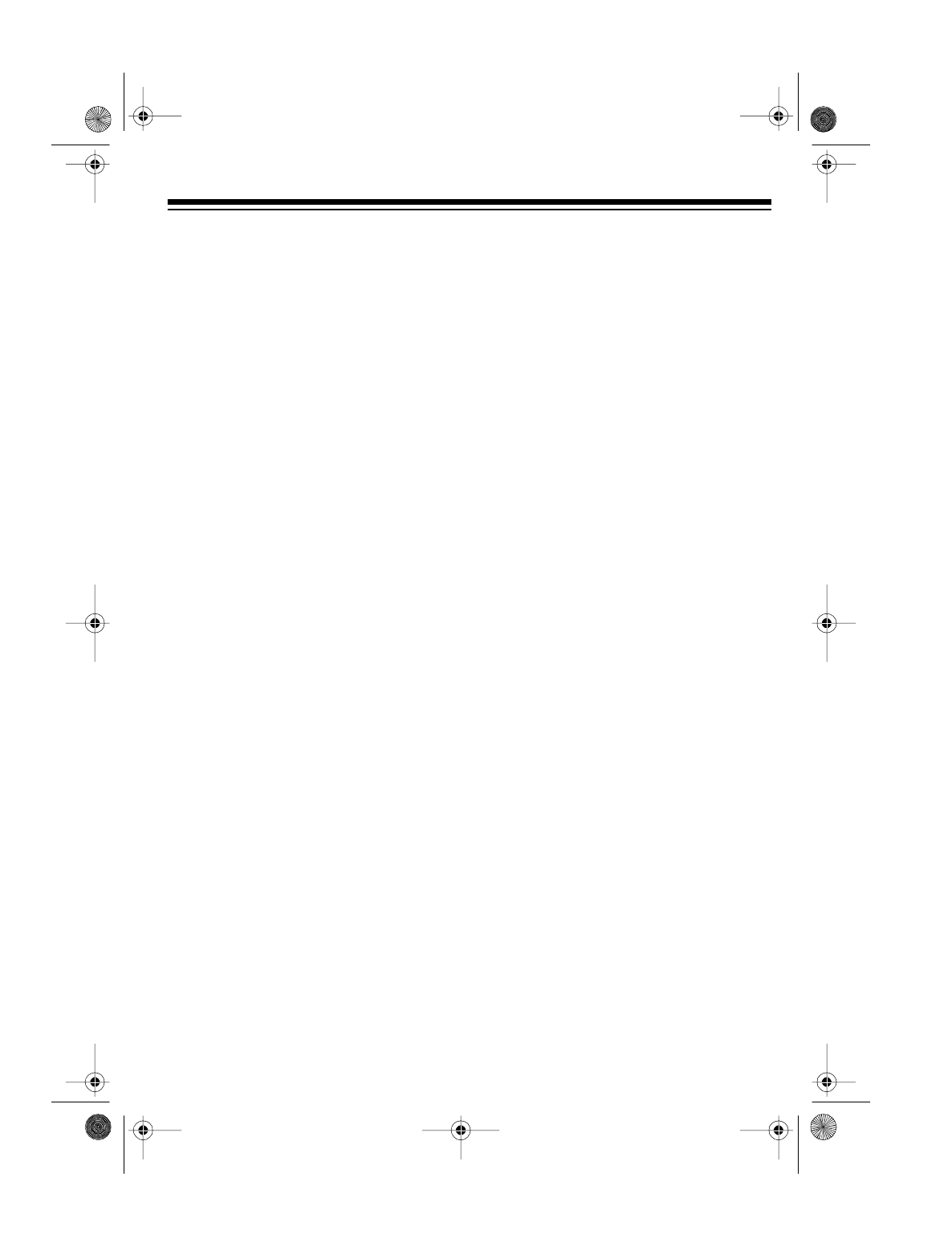
9
5. Plug the modular cord’s other end
into the modular phone line jack(s)
for Line 1 and Line 2, then plug the
AC adapter into a standard AC out-
let.
To silence the phone ringing, set the
station extension number for the phone
(see “Setting the Station Extension
Numbers” on Page 12).
Mounting the Phone on a Wall
You can mount your telephone on a wall
plate, or you can mount it directly on the
wall using two screws (not supplied) with
heads that fit into the keyhole slots on
the bottom of the telephone.
Note:
If you are mounting the phone di-
rectly on the wall, drill two holes 3
15
/
16
inches (100 mm) apart. Thread the two
screws into the wall, letting the heads
extend about
3
/
16
inch (5 mm).
1. Remove the stand from the bottom
of the phone by pressing and hold-
ing in both spring tabs, then gently
pulling the wide end of the stand
and lifting it off.
2. Insert the tabs on the narrow end of
the supplied stand upward into the
lower slots near the center of the
phone, then push the wide end of
the stand until it clicks into place.
3. Plug one end of the supplied modu-
lar line cords into the
L1&2
jack on
the bottom of the phone, then route
the cord through the TELEPHONE
LINE(S) slot.
43-463.fm Page 9 Friday, August 13, 1999 9:06 AM


















