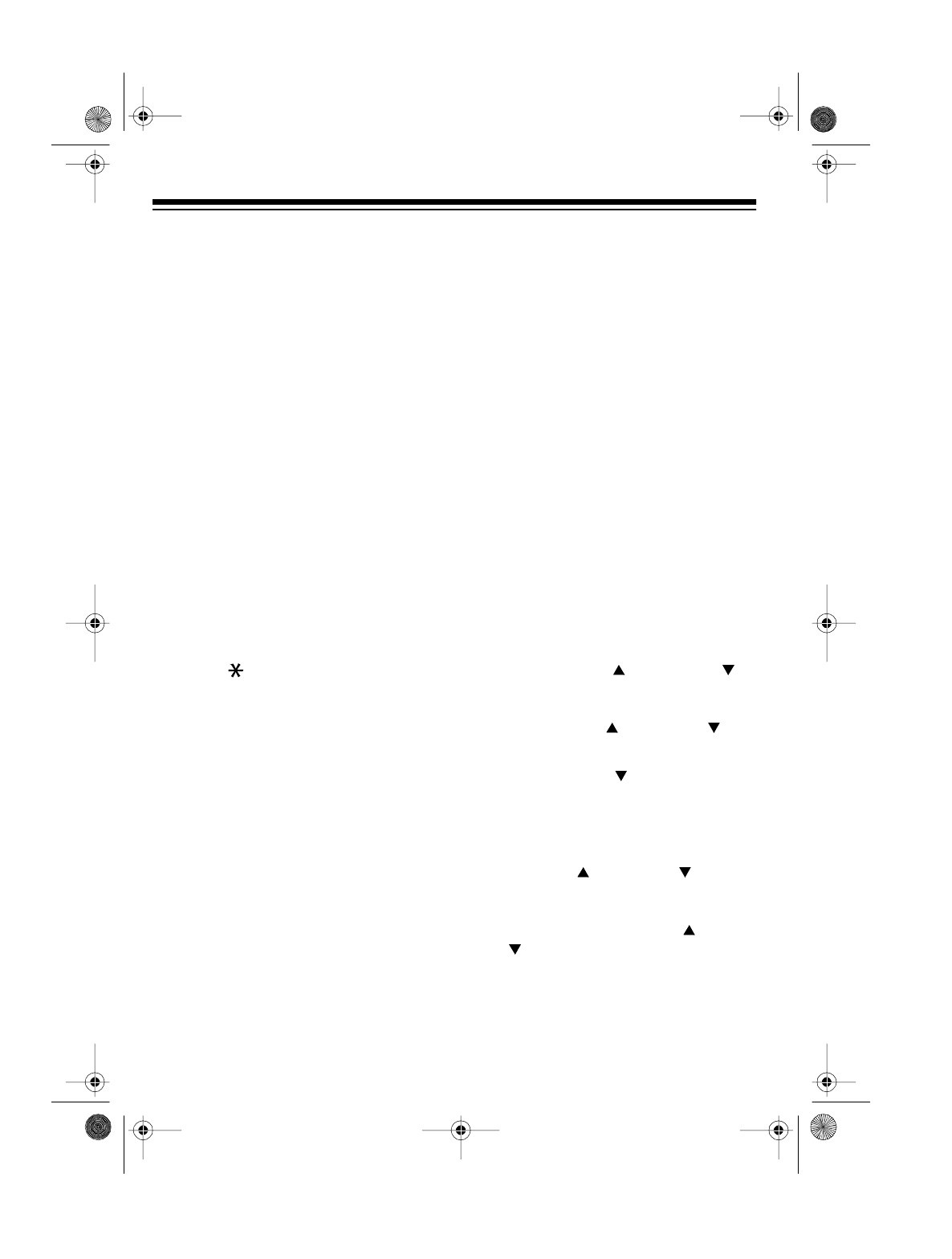
12
SETTING THE STATION
EXTENSION NUMBERS
When you connect more than one
Speakerphone, you must also set a dif-
ferent extension number for each station
so you can use the System’s paging and
intercom features.
At each Speakerphone station:
1. Press
PROGRAM
.
2. Press ,
then
#
.
3. Enter the extension number (
11
–
22
)
you want to assign to that station.
4. Press
INTERCOM
to store the num-
ber. The speakerphone rings once.
Note:
If you try to set up a Speaker-
phone with an extension number that
has already been used for another sta-
tion, the speakerphone rings until you
select an available extension number.
ADJUSTING THE RINGER
VOLUME
The Speakerphone has four ringer vol-
ume levels — off, low, middle, and high
— for each line. Follow these steps to
adjust the ringer volume when the
Speakerphone is not being used.
1. Press
CONFERENCE
.
2. Press
1
or
2
to select the desired
phone line.
3. Press
VOLUME
or
VOLUME
to
adjust the ringer volume. The
Speakerphone rings each time you
press
VOLUME
or
VOLUME
.
To turn off the ringer, repeatedly
press
VOLUME
until the ringing
stops.
To adjust the ringer volume as the
phone rings for an incoming call, simply
press
VOLUME
or
VOLUME
.
Note:
If both lines are ringing at the
same time, pressing
VOLUME
or
VOL-
UME
adjusts the ringer volume for
both lines.
43-463.fm Page 12 Friday, August 13, 1999 9:06 AM


















