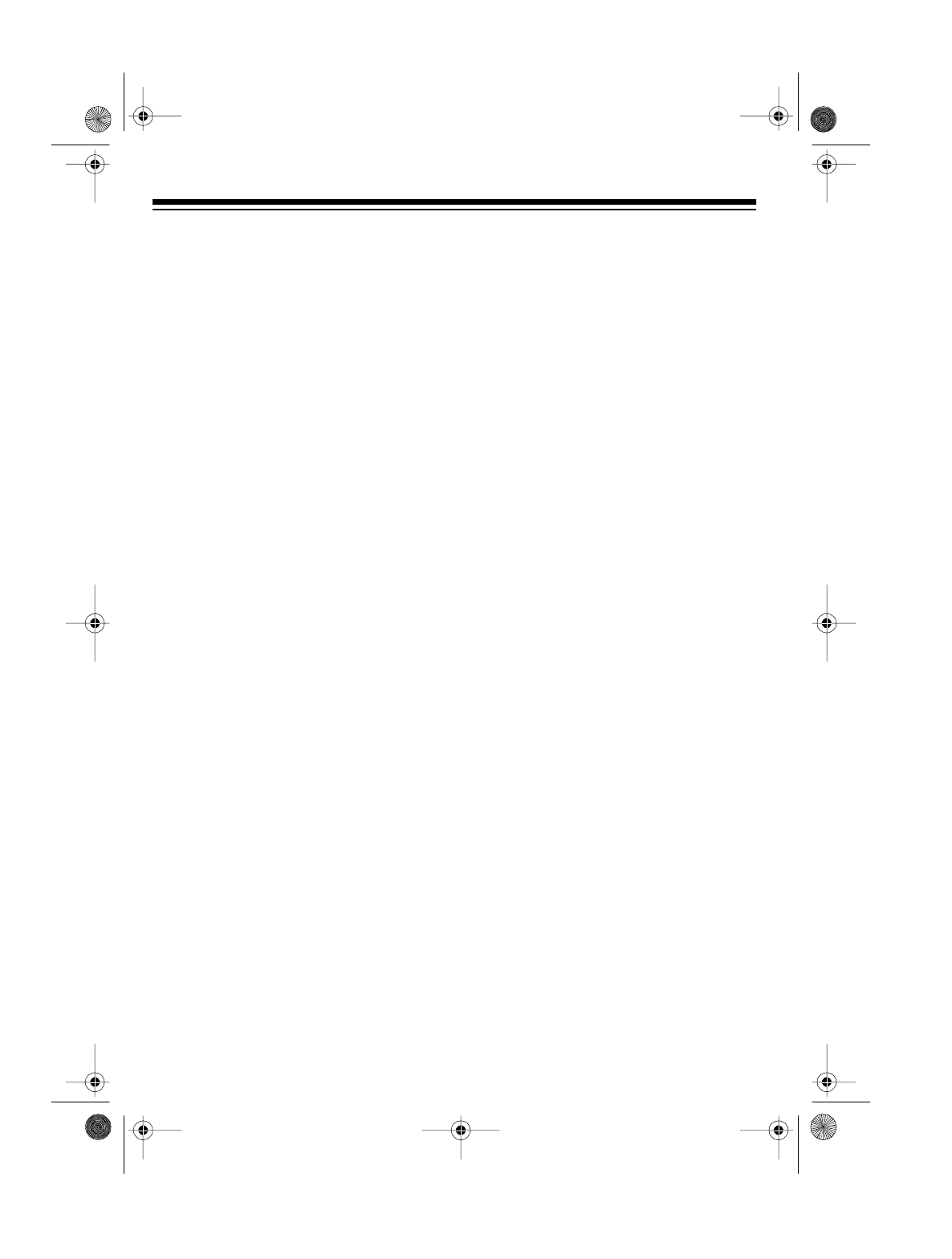
14
ANSWERING A CALL
To answer an incoming call, pick up the
handset or press
SPKR PHONE
.
Note:
If another station answers an in-
coming call before you do, your station
is locked out and you hear either the dial
tone from the other phone line, or si-
lence if both lines are being used by oth-
er stations.
To end the call, place the handset back
on the cradle or press
SPKR PHONE
again.
SWITCHING BETWEEN
THE HANDSET AND THE
SPEAKERPHONE
To switch from the speakerphone to the
handset, just lift the handset. The speak-
erphone automatically turns off.
To switch from the handset to the
speakerphone, first press
SPKR PHONE
,
then place the handset on the cradle.
(Be sure to press
SPKR PHONE
before
replacing the handset, or the call will be
disconnected.)
USING HOLD
To place a call on hold, press
HOLD
.
You can then hang up the handset or
use the other phone line without discon-
necting the current call.
Notes:
• To pick up a line that is on hold, sim-
ply press that line’s button.
• You can put a call on hold at one
station and pick up the call at anoth-
er station.
• You can alternate between two lines
by pressing
HOLD
to put your cur-
rent line on hold, then pressing the
button for the line you want to pick
up.
• If you press another line’s button
without first pressing
HOLD
, the first
call is disconnected.
43-463.fm Page 14 Friday, August 13, 1999 9:06 AM


















