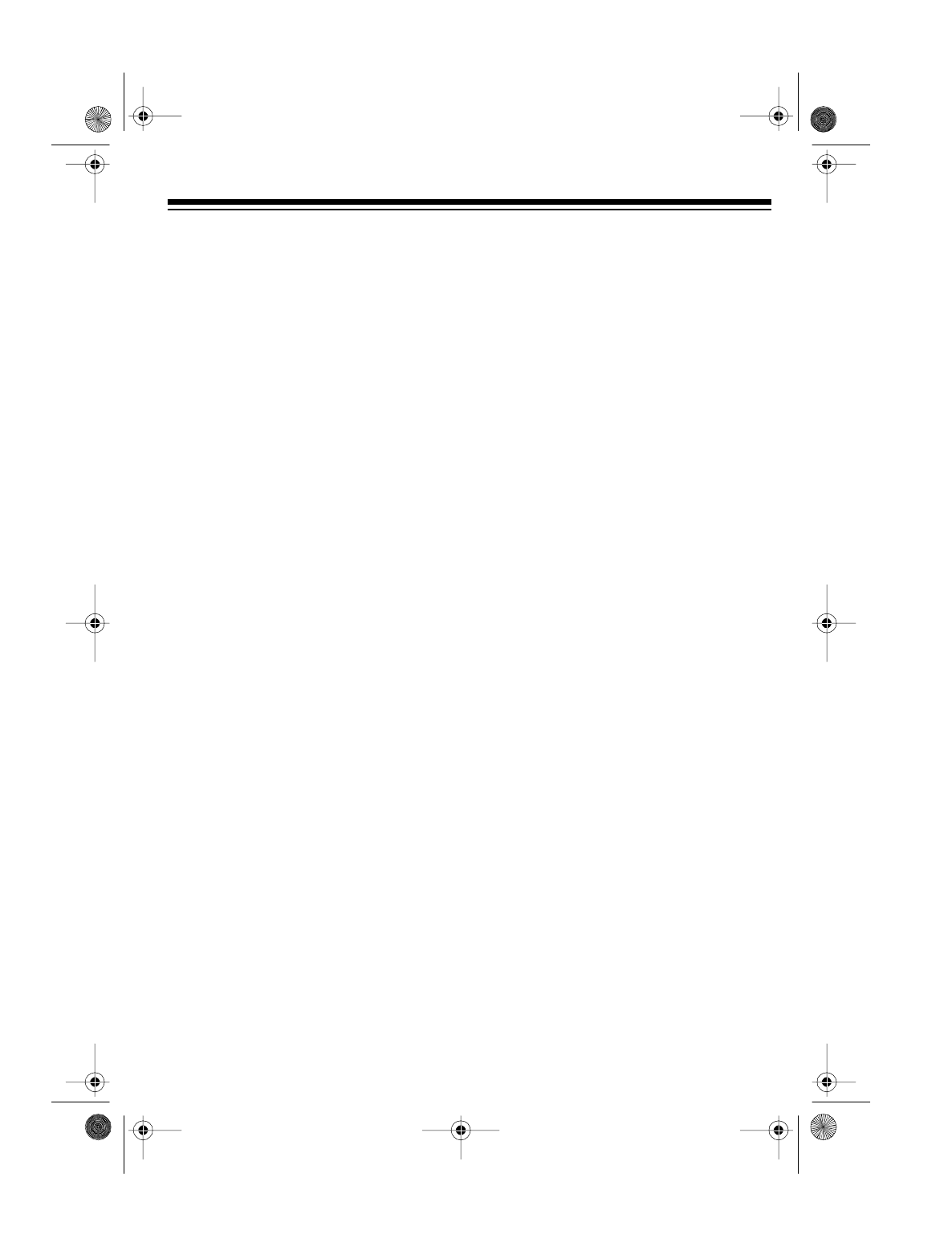
7
INSTALLING THE
BACKUP BATTERIES
The System 212 requires AC power to
operate. However, if AC power fails or
you unplug the speakerphone, the three
AAA backup batteries (not supplied)
save stored information. We recom-
mend you use alkaline batteries, such
as RadioShack Cat. No. 23-555.
Cautions:
• Always use fresh batteries of the re-
quired size and type.
• Do not mix old and new batteries,
different types of batteries (stan-
dard, alkaline, or rechargeable), or
rechargeable batteries of different
capacities.
• Disconnect the System 212 from the
phone line(s) before replacing the
backup batteries.
Notes:
• To avoid losing stored information
when replacing the batteries, leave
the AC adapter plugged in, and
have fresh batteries ready to install
before removing the old ones.
• Replace the batteries when
BATT
appears.
1. Use a Phillips screwdriver to remove
the screw from the battery compart-
ment cover, then remove the cover.
2. Install three AAA batteries (two in
the lower slot and one in the upper)
as indicated by the polarity symbols
(+ and –) marked inside the battery
compartment.
3. Replace the cover and the screw.
Cautions:
• Always remove old or weak batter-
ies. Batteries can leak chemicals
that can destroy electronic parts.
• Dispose of old batteries promptly
and properly.
SELECTING A LOCATION
You can place the Speakerphone on a
on a desk top, shelf, or table, or mount it
on a wall. Select a location that is:
• near an AC outlet
• near the desired telephone line
jack(s)
• out of the way of normal activities
• away from electrical machinery,
electrical appliances, metal walls or
filing cabinets, wireless intercoms,
alarms, and room monitors
43-463.fm Page 7 Friday, August 13, 1999 9:06 AM


















