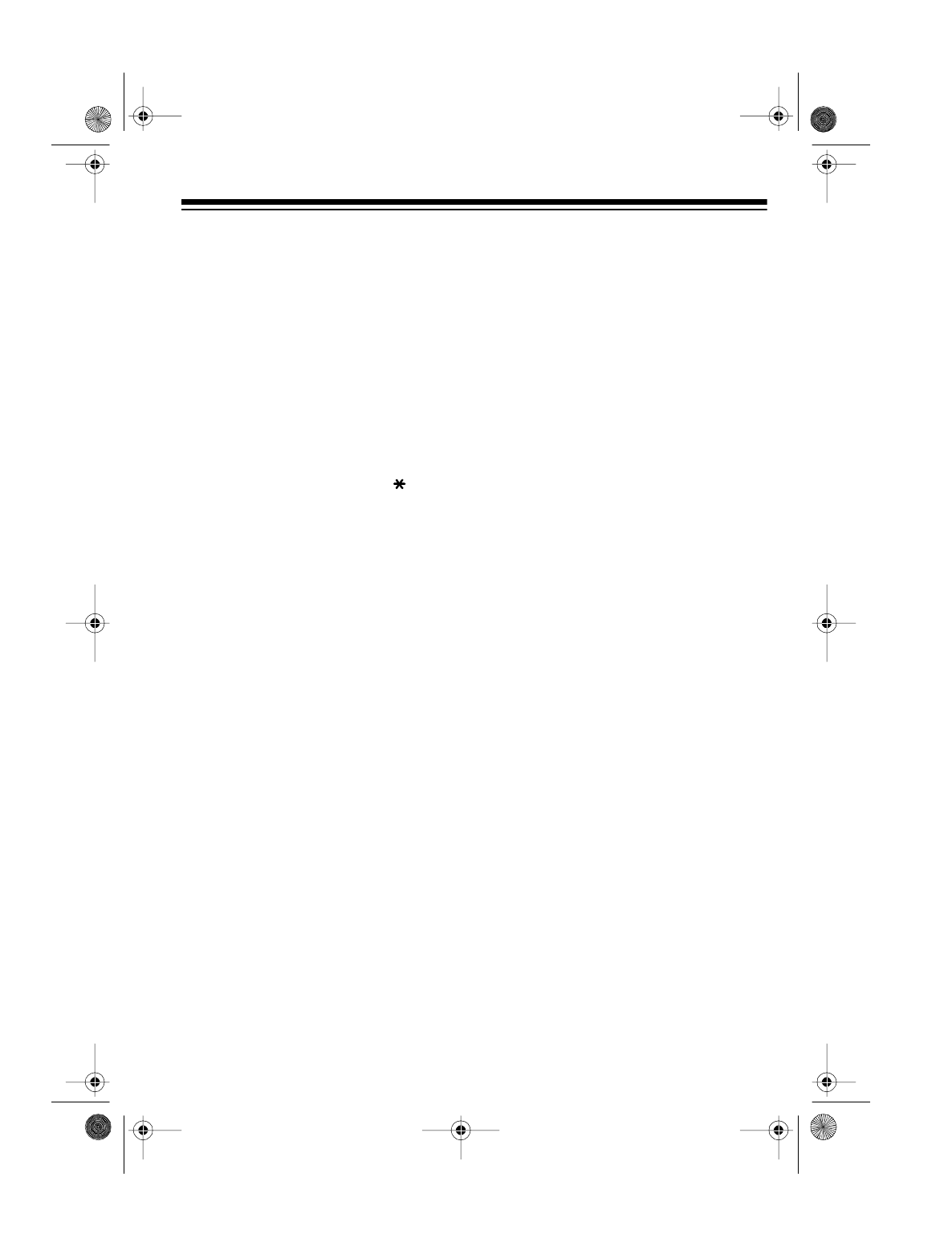
23
OUT OF RANGE
INDICATIONS
If you move the ET-908’s handset out
of the base’s range, the handset will
not operate properly. While it is out of
range, the handset sounds different
alert tones and flashes various indica-
tors.
Note
: To turn off the out of range indi-
cations while the handset is out of
range, you can press
TONE
,
#
, or
any number key (
0
-
9
). (You can press
OFF
to turn them back on again.)
Out of Range with No Call
If you move the handset out of the
base’s range when the handset is not
in use, the handset’s CH (channel) in-
dicator flashes and the handset beeps
quietly at 30-second intervals. When
you move the handset back within
range of the base again, the CH indica-
tor turns off and the handset stops
beeping.
Out of Range with a Call in
Progress
If you move the handset out of the
base’s range while a call is in progress,
the handset’s CH indicator lights
steadily, the handset beeps quietly at
5-second intervals, and you and the
other party cannot hear each other.
If you move the handset back within
the base’s range within 30 seconds,
the CH indicator turns off, the handset
stops beeping, and you can resume
your phone conversation.
If you keep the handset out of the
base’s range for about 40 seconds or
more, the call is disconnected (the
TALK indicator turns off), the CH indi-
cator begins to flash, and the handset
begins to beep at 30-second intervals.
When you move the handset back
within range of the base again, the in-
dicator turns off and the handset stops
beeping.
43-1083.fm Page 23 Tuesday, August 17, 1999 2:17 PM


















