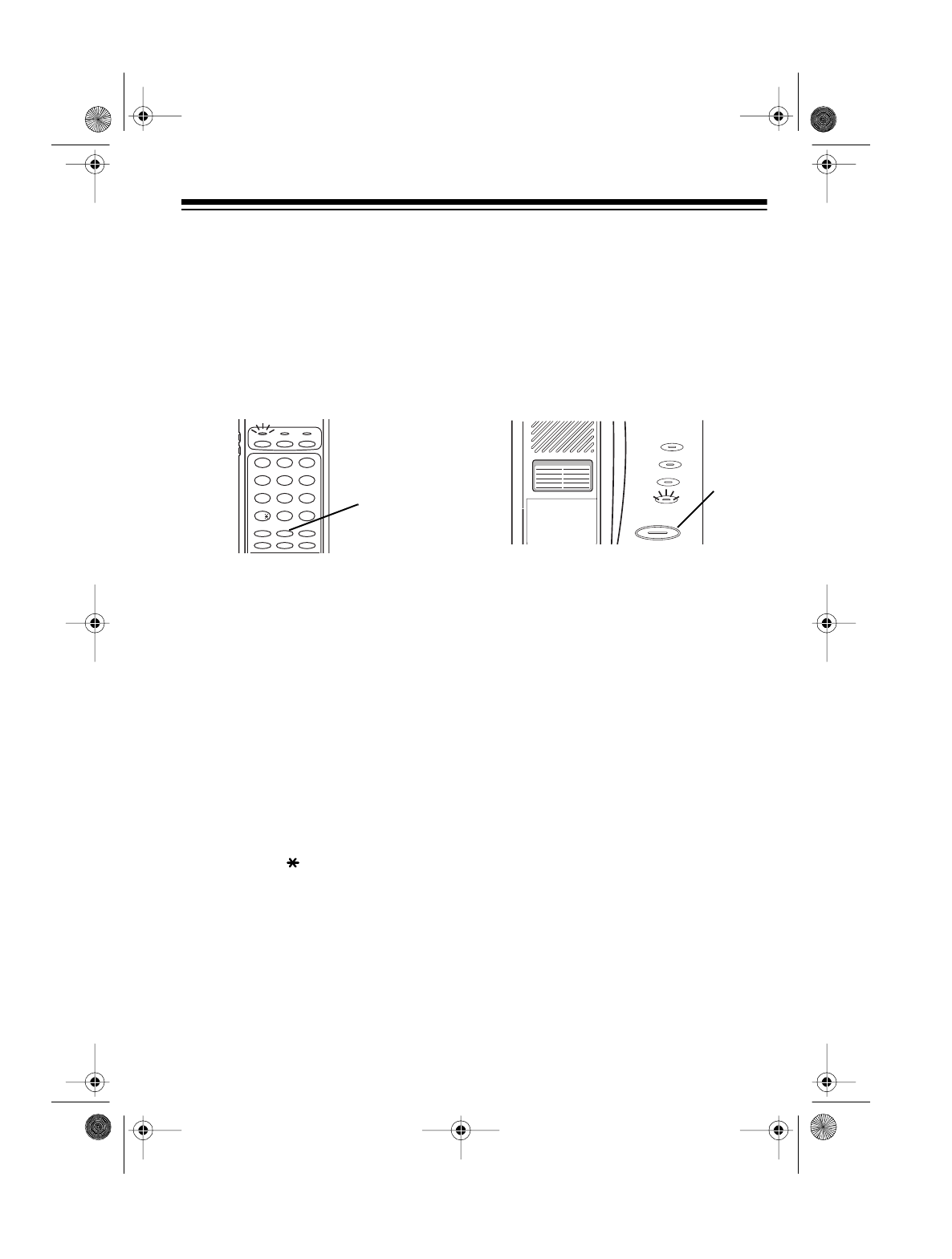
17
USING FLASH
You can use
FLASH
to produce a
switchhook signal for special phone
services, such as call waiting. If you
have call waiting, press
FLASH
to take
an incoming call without disconnecting
the current call. Press
FLASH
again to
return to the first call.
Note:
If you do not have any special
phone services, pressing
FLASH
might
disconnect the current call.
USING TONE SERVICES
ON A PULSE LINE
If you have pulse service, you can tem-
porarily switch to sending tones for
banking services or computer transac-
tions.
Dial the number as usual, then simply
press
TONE
at the appropriate
place in the call to change to tone dial-
ing. The phone automatically returns to
pulse dialing when you end the call.
USING PAGE
To send a page from the base to the
handset, press and release
PAGE
on
the base. The handset sounds five dis-
tinctive rings (different than the ringer
type for a normal call), and the base’s
PAGE indicator lights steadily during
each ring.
Notes
:
• To end a page before the fifth ring,
you can press either
PAGE
on the
base or
OFF
on the handset. The
PAGE indicator turns off.
• If the handset is in use when it
receives a page, it only rings
once.
• The handset rings when you send
a page even if the ringer is turned
off.
TALK CH OFF
PRIVACY / LOW BATT
1
4
7
2
5
8
0
3
6
9
#
GHI
PRS
TONE
ABC
JKL
TUV
OPER
DEF
MNO
WXY
HOLD FLASH PRIVACY
MEM REDIAL
PROG
FLASH
MEMORY DIALING
•
•
•
•
•
•
•
•
•
•
CHARGE
IN USE
PAGE
POWER
PAGE
PAGE
43-1083.fm Page 17 Tuesday, August 17, 1999 2:17 PM


















