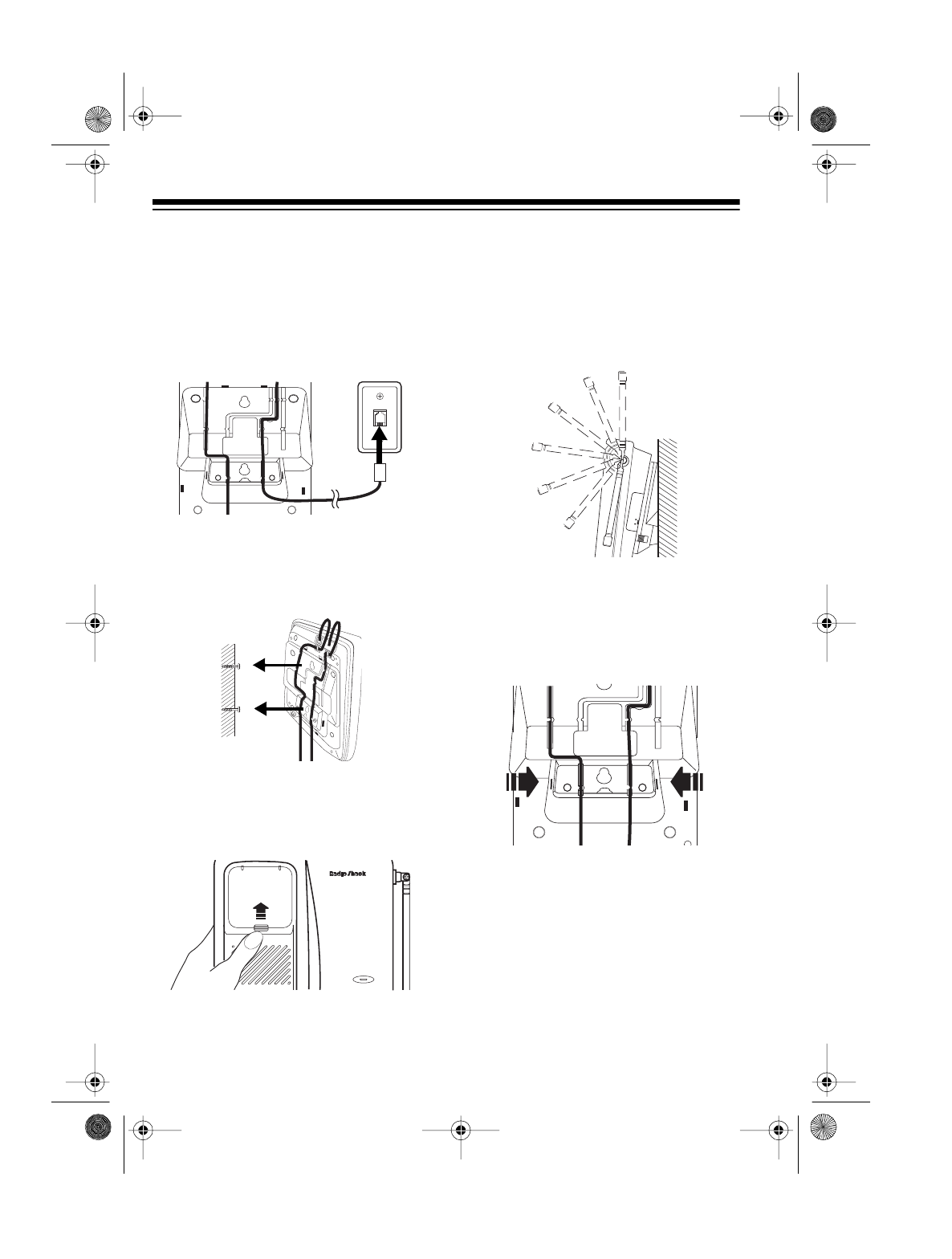
10
6. Press the AC cord into the top and
bottom grooves on the left side of
the bracket, press the modular
cord into the top and bottom
grooves on the right side of the
bracket, then plug the modular
cord into a modular phone jack.
7. Line up the keyhole slots on the
bracket with the screws on the
wall, then slide the base down
onto the screws until it is secure.
8. Press up on the handset holder to
remove it, turn it over so its tabbed
edge faces up, then press it back
down into its slot on the base.
9. Plug the ET-908’s AC cord into a
standard AC outlet. The POWER
indicator turns on.
10. For the best reception, adjust the
base’s antenna so it stands
straight up.
Note: If you want to remove the sup-
plied bracket after attaching it, simply
press in the tab on each side of the
bracket and lift the bracket away from
the base.
POWER
CORDLESS • SPEAKERPHONE ET-908
TONEPULSE
43-1083.fm Page 10 Tuesday, August 17, 1999 2:17 PM


















