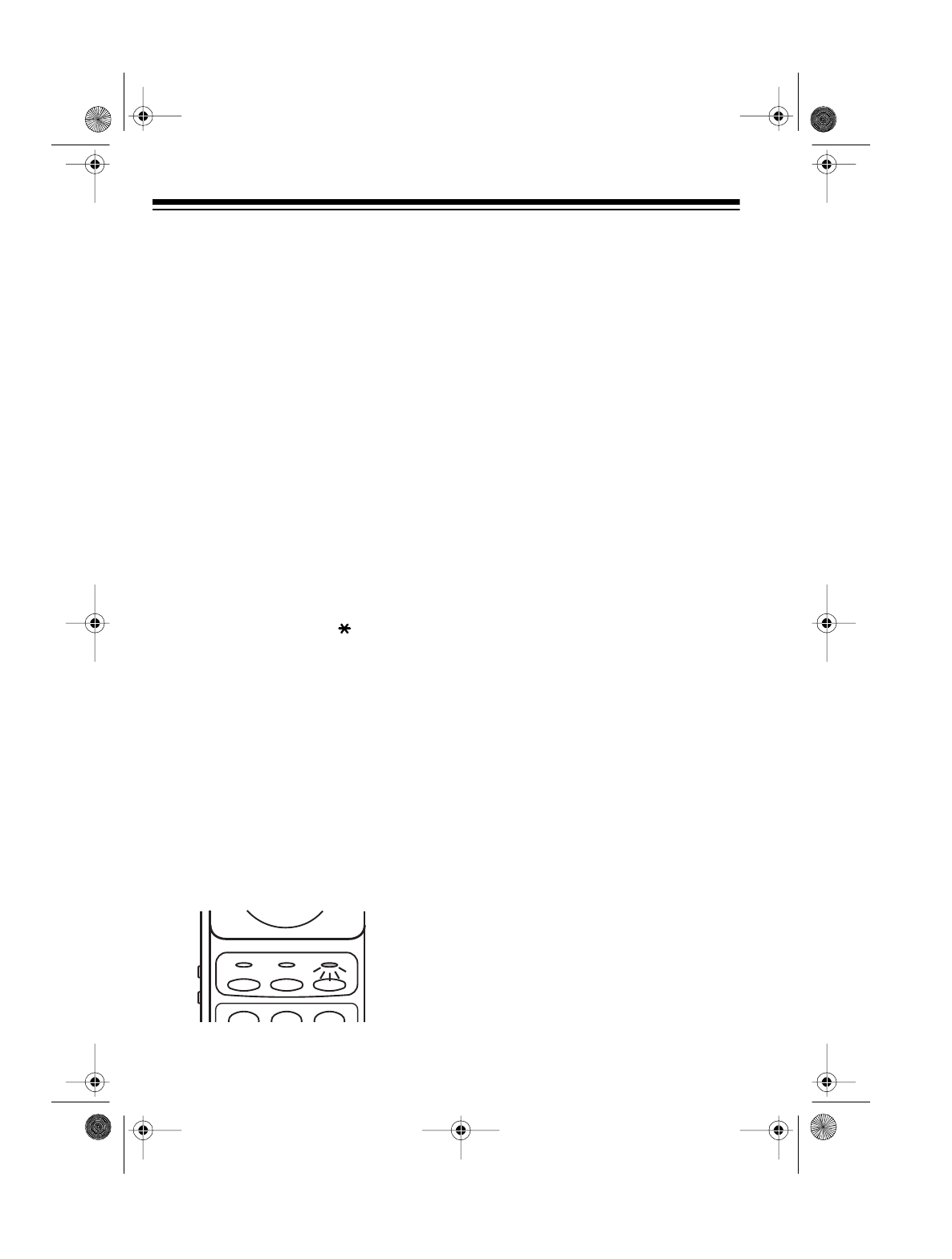
12
Notes:
• If the CHARGE indicator does not
light or blinks continuously when
you place the handset on the cra-
dle, be sure the battery and AC
adapter are correctly and securely
connected. Also, check the charg-
ing contacts on both the handset
and base. If the contacts are dirty
or tarnished, clean them with a
pencil eraser.
• If the handset is charged, and the
AC adapter is unplugged from the
AC outlet or the AC outlet loses
power, the handset beeps inter-
mittently until power is restored to
the base and the security access-
protection code is reset. To turn
off the handset sooner so it stops
beeping, press
TONE
,
#
, or any
number key (
0
-
9
).
• If the base loses AC power and
the handset is away from the
base, place the handset on the
base for a few seconds after AC
power is restored. This resets the
security access-protection code.
You can recharge the battery pack at
any time, but you must be sure to re-
charge the battery pack when the
handset’s PRIVACY/LOW BATT indi-
cator lights.
If the battery pack will not hold a
charge, replace it. We recommend you
replace the battery pack about once a
year.
Notes:
• The first time you use your phone
after charging a new or completely
discharged battery, the handset
might not work or it might sound
an error tone when you press
TALK
. If this happens, replace the
handset on the base for about 5
seconds, then try again.
• About once a month, fully dis-
charge the battery. Otherwise, it
will lose its ability to fully recharge,
and you might have to recharge
and replace it more often.
To fully discharge the battery,
keep the handset off the base until
PRIVACY/LOW BATT turns on.
Then return the handset to the
base and fully recharge the bat-
tery.
• Some deeply discharged batteries
take longer to charge. If overnight
charging is not sufficient, try
charging for up to 48 hours.
TALK CH OFF
PRIVACY / LOW BATT
123
ABC
DEF
43-1083.fm Page 12 Tuesday, August 17, 1999 2:17 PM


















