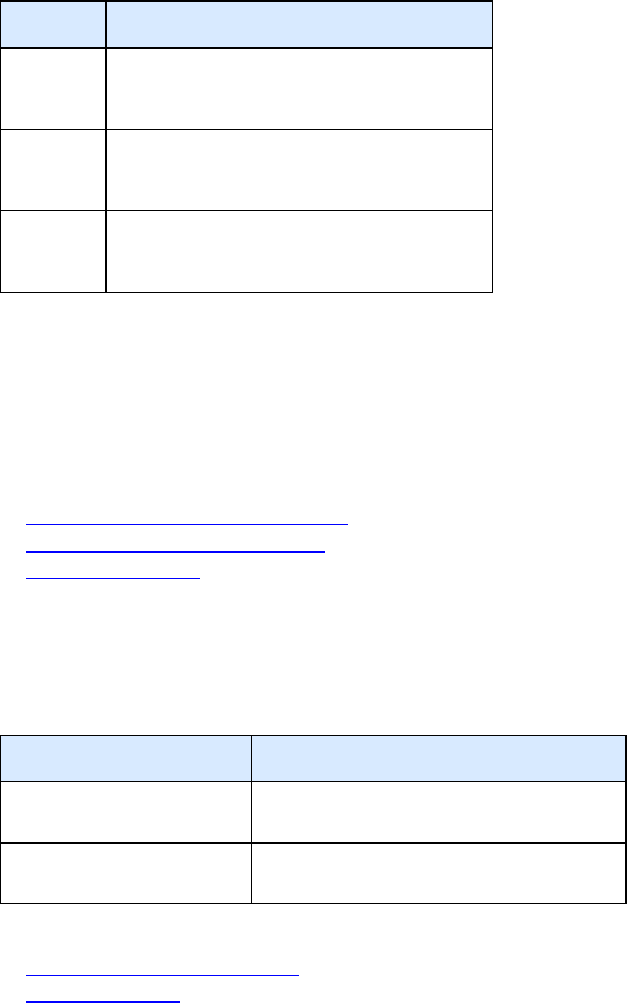
Polycom Telepresence m100 Help Book
32
Maximum Transmit Bandwidth
Sets the maximum bandwidth for outgoing calls when asymmetric network is enabled.
AES Encryption
Specifies whether the system uses AES encryption.
Settings
Description
Off
The system places and accepts only
unencrypted calls. The system refuses
incoming encrypted calls.
On
The system places and accepts only encrypted
calls. The system refuses incoming
unencrypted calls.
Auto
The encryption is used when it is available on
far-site systems; however, unencrypted calls
can still connect successfully.
Use NAT
Specifies whether your system is located in a Network Address Translation (NAT) network environment.
Public (WAN) Address
Specifies the NAT Public Address that callers from outside the LAN use to call your system.
Related Topics
Configuring when behind a NAT/Firewall
Specifying Your Network Preferences
Preferences: Directory
Setting Up Encryption
Choose one Directory Service from list below:
Specifies which Directory Server you want to register with. Choose one of the following:
Settings
Description
Global Address Book
Register your system with a Global Address
Book directory server.
LDAP
Register your system with a LDAP directory
server.
Related Topics
Configuring the Directory Services
Preferences: Video
Using the Directory
Select Camera
Specifies which camera you want to use. Choose one of the following options:


















