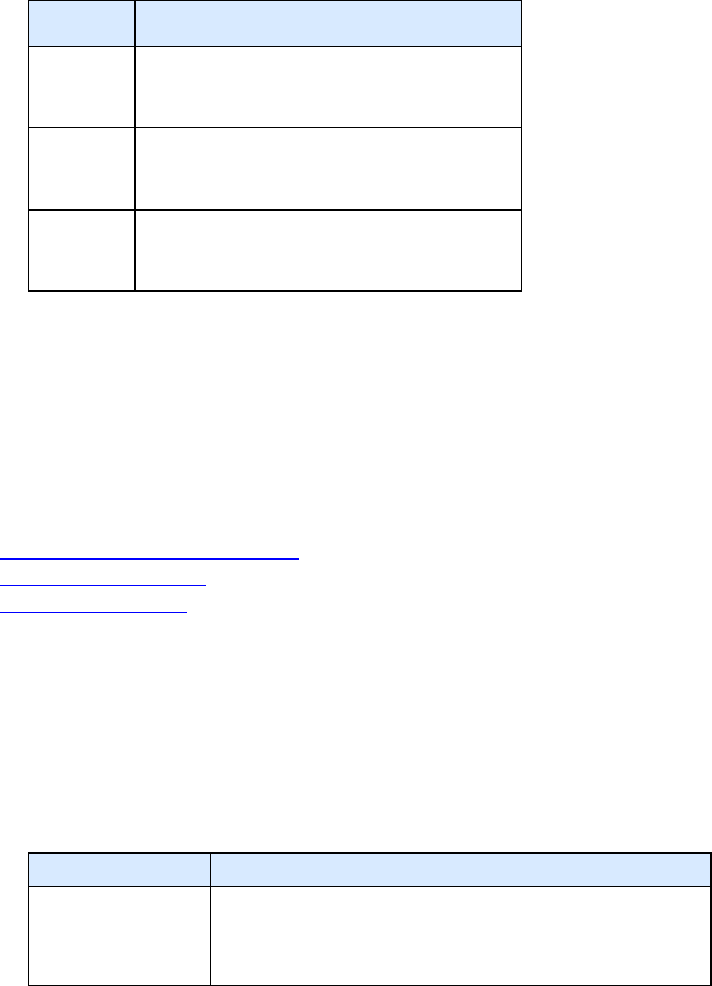
Polycom Telepresence m100 Help Book
20
• Port 5060 (TCP and UDP): SIP
To specify bandwidth:
1. From the main window, click Menu > Preferences > Call Settings.
2. Click Asymmetric Network if you are using an ADSL connection in which the network transmitting
bandwidth is significantly different from its receiving bandwidth.
3. Set the maximum bandwidth for outgoing calls in the Maximum Transmit Bandwidth field.
To set up encryption:
1. From the main window, click Menu > Preferences > Call Settings.
2. Choose one of these AES Encryption settings:
Settings
Description
Off
The system places and accepts only
unencrypted calls. The system refuses
incoming encrypted call.
On
The system places and accepts only encrypted
calls. The system refuses incoming
unencrypted call.
Auto
The encryption is used when it is available on
far-site systems; however, unencrypted call
can still connect successfully.
To enable NAT and specify the external IP address:
1. From the main window, click Menu > Preferences > Call Settings.
2. Click Use NAT.
3. Enter the external IP address.
Callers outside the LAN use this external IP address to call your system.
Related Topics
Specifying Your Network Preferences
Specifying H.323 Settings
Specifying H.323 Settings
Specifying SIP Settings
If your network uses a gatekeeper, the system can automatically register its H.323 name and extension. This
allows others to call the system by entering the H.323 name or extension instead of the IP address.
To specify H.323 settings:
1. From the main window, click Menu > Preferences > H.323.
2. Configure these settings on the H.323 Settings screen:
Settings
Description
Gatekeeper
Select this setting to use a gatekeeper.
• Off - Calls do not use a gatekeeper.


















