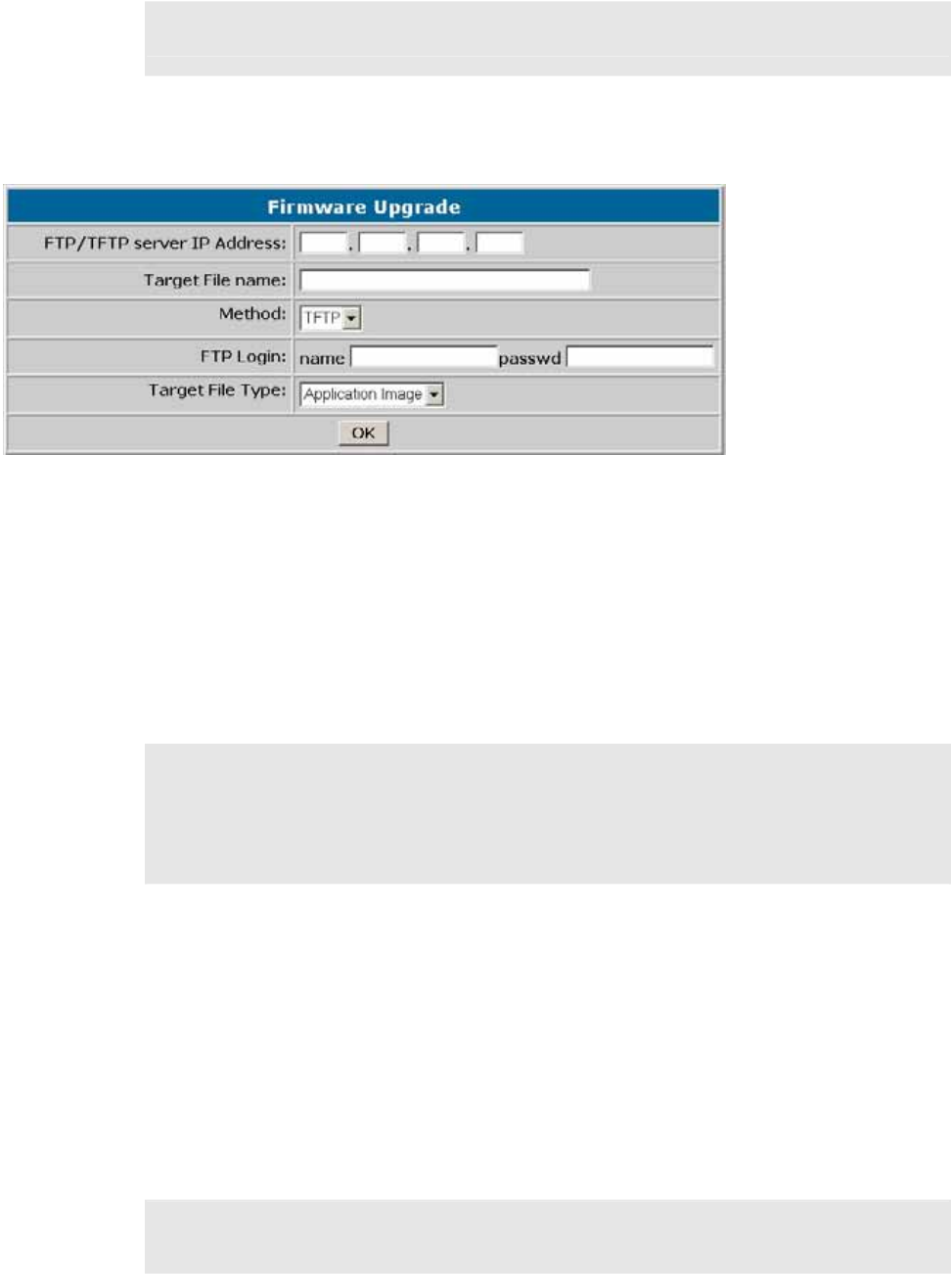
PLANET VIP-152T User’s Manual
44
"
Note:
Download via LCD command can only upgrade new application rom file.
5.2 Web Management
- FTP/TFTP Server IP Address: Set TFTP server IP address
- Target File name: Set file name prepared to upgrade
- Method: Select download method as TFTP or FTP
- FTP Login: Set FTP login name and password
- Target File Type: Select which sector of VIP-152T to upgrade
"
Note:
1. After 2mb file download is finished, all configurations might change to default values,
user has to configure again.
2.
A
fter upgrade Application, please remember to execute Flash Clean, which will clean all
configurations become factory values except IP address.
5.3 Telnet command lines
Please refer to chapter 4.17 [rom] command
1. -print: show all current configurations and version information.
2. -app,-boot, -dsptest, -dspcore, -dspapp,: upgrade main boot code, main application code, DSP
testing code, DSP kernel code, DSP application code, Ring Back Tone PCM file and Hold Tone .
"
Note:
After upgrade Application, please remember to execute flash –clean command, which will
clean all configurations become factory values except IP address.


















