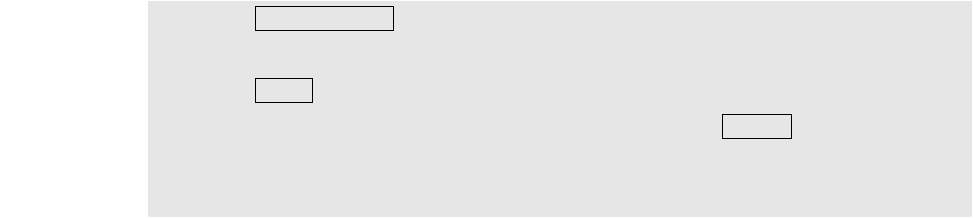
PLANET VIP-152T User’s Manual
9
2.2 LCD Menu Configuration
User can set the following configurations via LCD keypad.
"
Note:
1. Press REDIAL/HOLD before input data can switch characters to be capital or
lowercase.
2. Press MUTE before input data can switch input mode to be character mode or IP mode;
for example, user wants to enter IP address, after pressing SPEED can enter digits
directly.
3. When user is inputting data, press will clear previous input data.
1. Call List
User can check all call records in this call list menu.
Missed Calls to see all missed calls in message box.
Received to see all received calls in message box.
Dialed No.: to see all dialed numbers in message box.
Exit: return to upper level of LCD Menu
2. Forward
There are 3 selections in Forward type, user must select under which condition to forward calls.
Busy
When VIP-152T is in busy status, the incoming call will be forwarded to the
assigned phone number.
Activate
Enter a forwarded phone number to activate busy forward function.
Deactivate
Deactivate Busy Forward function.
Exit
Return to upper level of LCD Menu
No Answer
When VIP-152T has incoming call and hasn’t been picked up for around 10
seconds, the incoming call will be forwarded to the assigned phone number.
Activate
Enter a forwarded phone number to activate No Answer Forward function.
Deactivate
Deactivate No Answer Forward function.
Exit
Return to upper level of LCD Menu


















