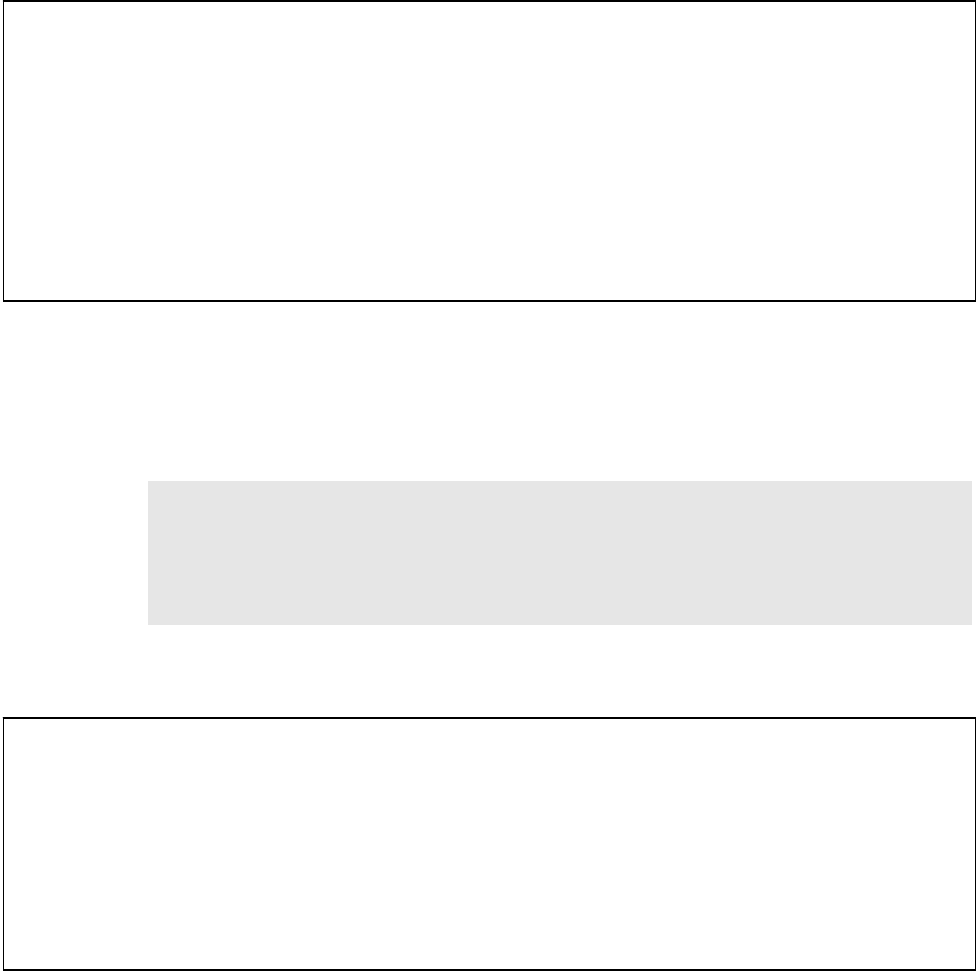
PLANET VIP-152T User’s Manual
34
2. –id: to set PPPoE authentication user name.
3. –pwd: to set PPPoE authentication password.
4. –reboot: Select enable or disable this function. If user enables this function, after PPPoE
disconnected, VIP-152T will automatically reboot to re-connect, and after reboot, if VIP-152T still
can’t connect with server, VIP-152T will keep trying to connect. On the other hand, if user disables
this function, VIP-152T won’t reboot and keep trying to connect. (pppoe –reboot 0/1)
usr/config$ pppoe
PPPoE device information and configuration
Usage:
pppoe [-print]
pppoe [-id username][-pwd password]
-print Display PPPoE device information.
-id Connection user name.
-pwd Connection password.
-reboot Reboot after remote host disconnection.
usr/config$
4.11. [flash] command
This command can be used to clear the existing machine settings, and load the factory default
parameters into machine.
"
Note:
• After firmware upgrade, it is suggested to execute this command to make sure new
software work well on VIP-152T.
• To execute the command flash –clean, all configuration of VIP-152T stored in flash will be
cleaned. It is authorized for the user whose login name is “root” only.
usr/config$ flash
Flash memory information and configuration
Usage:
flash -clean
Note:
This command will clean the configuration stored in
the flash and reboot it.
usr/config$
4.12. [sysconf] command
1. -print: display all current configurations.


















