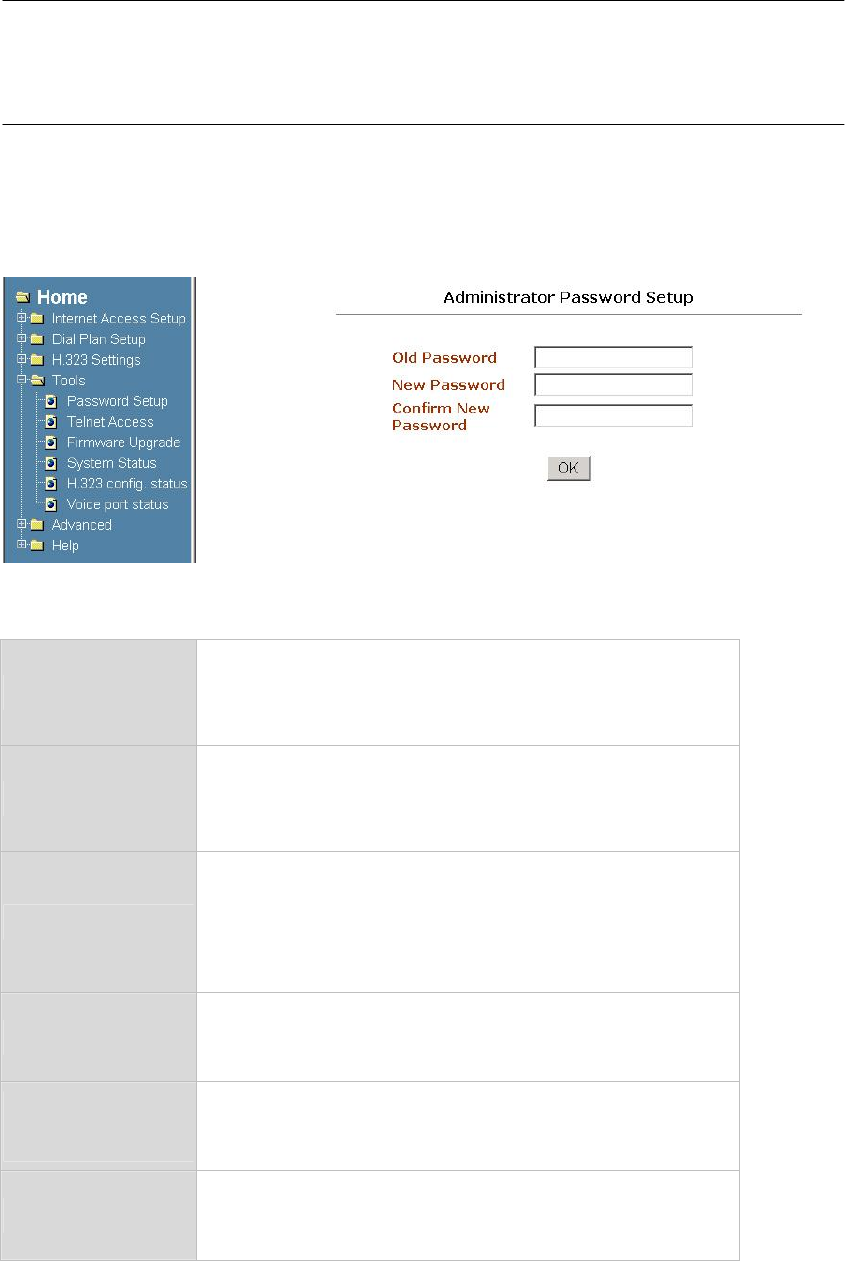
PLANET VIP-110/VIP-210 Web Configuration Guide
- 44 -
Tools Menu
VIP-110/VIP-210 provides a utility menu, which can adjust system-wide parameters, such as telnet
access, system password, firmware upgrade, and display of system configurations.
There are six sub configuration menus: Password Setup, Telnet Access, Firmware Upgrade, System
Status, H.323 Configuration Status, and Voice Port status.
Functionality in each submenu is shown below
Password Setup
VIP-110/VIP-
210 system administration password
setup. Please keep the admin password se
curely to
prevent improper machine usage.
Telnet Access
You may enable/disable VIP-110/VIP-210 built-
in
Telnet server or allow a specific IP of Telnet
access.
Firmware Upgrade
When receiving firmware upgrade from our web site
or local distributor, you may prepare a TFTP
serve
r containing the firmware file for firmware
upgrade.
System Status
You may display machine running configurations in
this page.
H.323 Config.
Status
Machine H.323 running configuration can be
displayed in this page.
Voice Port Status
You may select a sp
ecific voice channel (port) to
display parameters on this port.


















