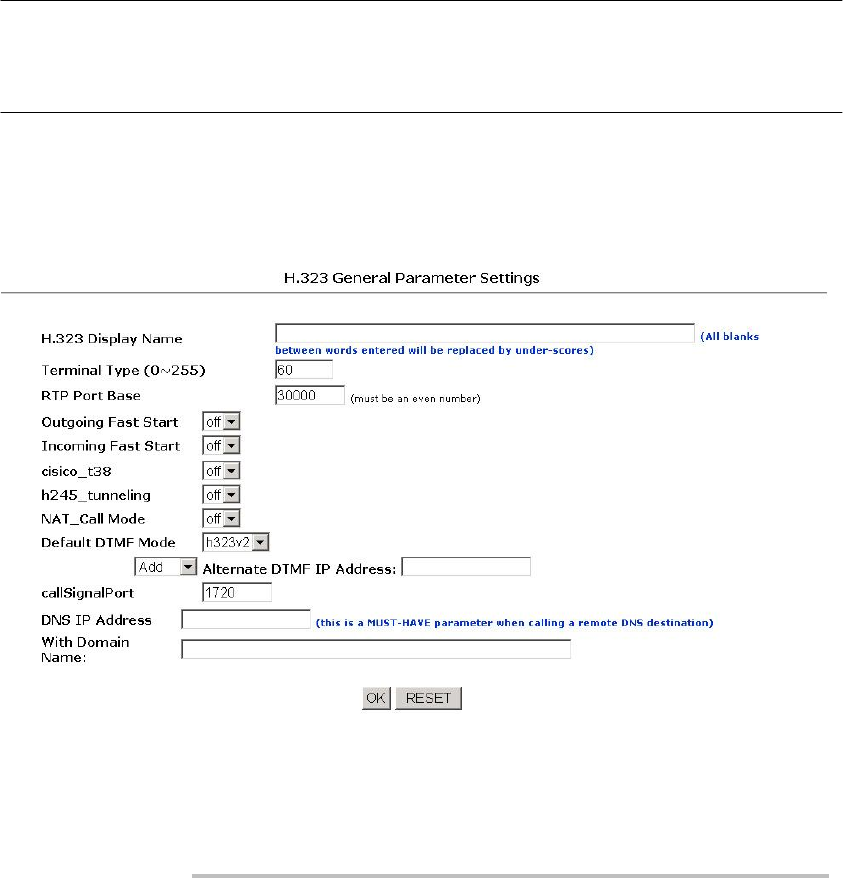
PLANET VIP-110/VIP-210 Web Configuration Guide
- 39 -
H.323 Configurations
There are three sub configuration menus: General H.323 configuration, Gatekeeper, and H.323
Alias configurations in this category:
i. General H.323 Configuration
VIP-110/VIP-210 H.323 configuration page is used to configure H.323 parameters, these pa-
rameters are designed to meet most calling environment.
Parameter Description
Display Name This field is to set the display name information that is carried in the H.323 setup
messages. Up to 48 characters can be entered.
Default: customer
Terminal Type This field is to set the H.245 terminal type, which is used as part of the mas-
ter/slave determination process of H.245. Typically, setting a value of less than 50
will force slave operation, and a value of greater than 200 will force the master
operation.
Default: 60
RTP Port Base This field is to select the starting port number for assignment of RTP and RTCP
ports. According to the H.323 specification, RTP port number should be even in
value, and the RTCP port number should be one greater than the RTP port. Typi-
cally, numbers from 0 to 1023 are reserved on most systems.


















