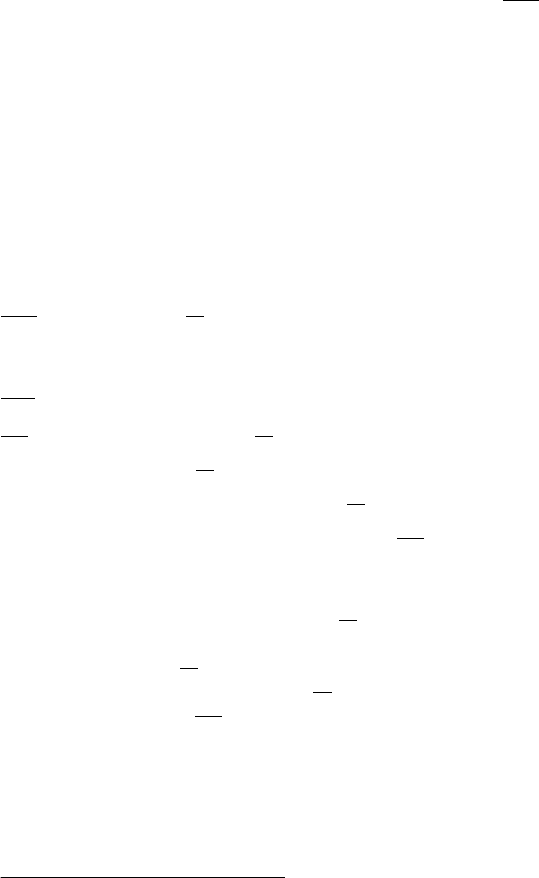
27
Menu: Messages*
Your handset can send and receive text messages that can be
saved in a list containing up to six entries. There are normal
messages and urgent messages; the two types are signalled to
the receiver in different ways (see page 25). The first part of
each message is displayed in the message list. Using the
Read
softkey, you can display the complete message. The following
symbols to the left of the message indicate its status:
*
\ an urgent message
] a normal message that has been read
[ a normal message that has not been read
# a sent message that has been acknowledged
^ a sent message that has not yet been acknowledged
x a sent message that could not be sent successfully.
You begin all inputs in this chapter by pressing the softkeys...
Menu C $Messages$ OK
Then select...
Creating a
New Message
Next repeatedly until you reach the softkey...
New
c short/long Z new text OK c short/long
Z new telephone number OK
C
$Normal$message$ / $Urgent$message$ OK c
If the message list is not full, you can use the
New function and
enter a new text up to a maximum of 48 characters. The key
assignment for entering characters is given on page 22.
After entering your text and pressing
OK, you are shown the
telephone number, which you can change or delete and re-
enter. After pressing
OK again, select whether the message is a
normal or an urgent one. Pressing
OK after that will send the
message. If you press
ESC the message is not sent but the mes-
sage text is saved in a temporary buffer.
* Applicable only if this function is supported by your telephone system.


















