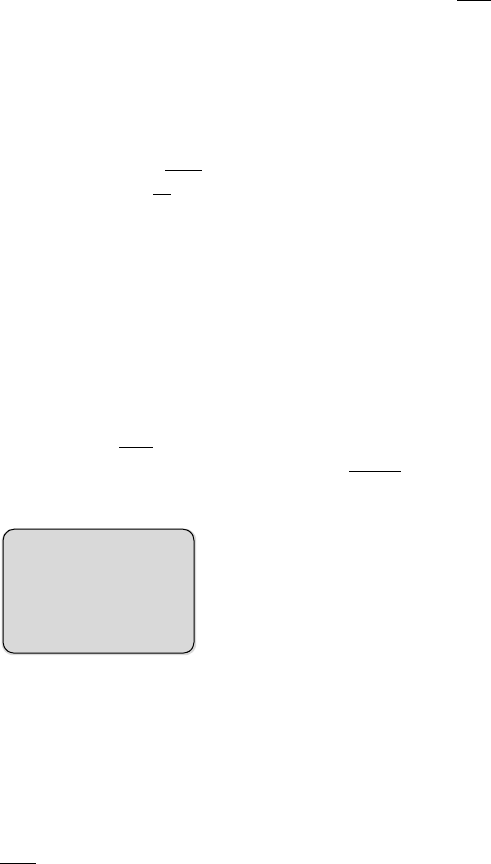
12
Calling
Operating
Procedures
In the following illustrations, a list of all the functions of the left
and right-hand softkeys is given at the bottom of the display,
which you can choose with the arrow key or softkey
Next.
Handset
On/Off
Switch the handset on with I. It can take some seconds before
the handset is completely operational. Switch it off by pressing
I for more than two seconds when the handset is idle.
Key Lock
On/Off
You can lock the keypad to prevent the inadvertent pressing of
keys: Press softkey
Menu, use the arrow key to select $Key$Lock$
and confirm with OK. To unlock the keypad, enter (as shown in
the display) 1 and #.
When the Key Lock is active, you can answer calls as normal
and use all keys during the call. However, Key Lock is then
reactivated at the end of the call.
Handset
Volume
You can change the volume of received speech for the handset
with +/-. When the minimum or maximum value is
reached, you will hear a beep.
Muting If the softkey Mute is displayed during a call, you can deacti-
vate the microphone of your handset.
UnMute reactivates the
microphone.
Making a call Dialling:
Press h and dial the telephone
number
Pre-dialling:
Enter the telephone number, then
press h.
Correcting an entry in pre-dialling:
c: Deletes the last digit; pro-
longed pressure deletes the tele-
phone number
C: You can move the cursor position to the beginning or end
of the telephone number.
Menu activates the Menu list (refer to page 15).
Note: If you dial more than 12 digits, the display automatically
switches to a smaller resolution (max. 24 digits in two lines).
C
G B H M A
03061040
&Menu


















