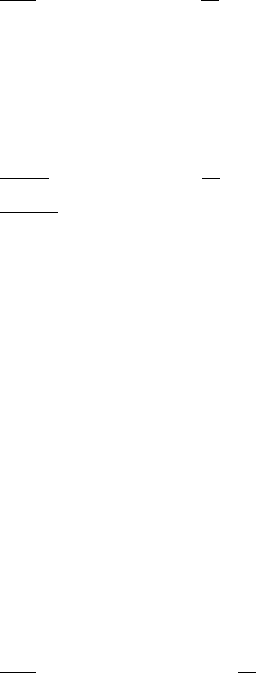
20
Menu: Caller List
If you receive a call and the telephone number is transmitted,
then it will be entered in your Caller List. If the caller is already
entered in your telephone book, his/her name will appear.
Only the last 10 telephone calling numbers are entered into
the list. Thus, each subsequent telephone number overwrites
the oldest entry. Multiple calls from the same telephone
number are only stored once.
Calling Menu C $Caller$List$ OK C Selection of a telephone number...
Dialling: Press h, the telephone number selected is dialled.
Pre-dialling: Press h for longer than two seconds, the
selected telephone number is entered into dial preparation. If
required, you can add digits (e.g. an area code). Press h
to dial the telephone number.
Delete $Really$Delete?$ OK deletes the entry selected.
TelBook enters the telephone number in the telephone book
(refer to page 21).
Menu: Telephone Book Settings
You can store a maximum of 40 telephone numbers and names
in the telephone book.
Note: In the telephone-book list, you must scroll forward or
back between the first and last entry. The list is not in alphabet-
ical order.
If a caller’s name and number was entered in the telephone book
and his/her telephone number was transmitted during a call, then
his/her name appears in the display. Please note: If you operate
your handset from a docking station (Accessories, refer to page
30), the first five entries of the telephone book are related with the
Speed Dialling keys of the docking station. You commence all set-
tings in this section by pressing the following softkeys...
Menu C $Telephone$Book$ OK ...


















