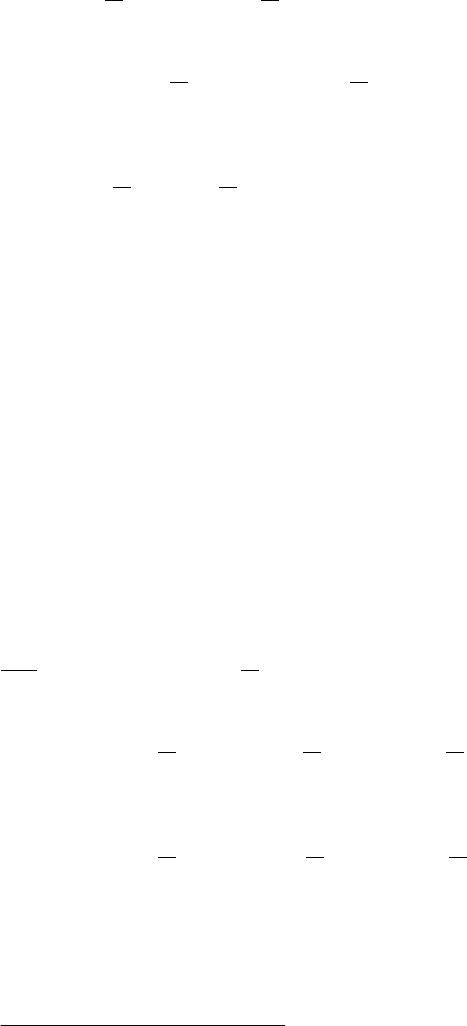
17
Changing the
Language
$Language$ OK C $English$ OK c
Use this function to set the desired display language.
Coverage
Warning
$Coverage$Warning$ OK C $On$ /$Off$ OK c
You will hear a warning tone at impending loss of the radio
signal. Set this warning to On or Off, as required.
User Name $User$Name$ OK Z Name OK c
Using this function, you save the name of the telephone user.
This name is displayed when the handset is idle. For further
information on entering letters and characters, refer to page 22.
Charge
Counter
The option $$Charge$Counter$$ can not be used if you use your
handset in combination with a PABX.
Menu: Ringer Settings
You can assign each type of call (internal call, external call,
normal messages
*
, urgent messages*) its own individual me-
lody. Moreover, you can also specify whether each type of call
is signalled via the buzzer, vibrator and/or the headset
(accessory). All calls are signaled by the LED regardless of the
alert setting.
You commence all entries in this section by pressing the follow-
ing softkeys...
Menu C $Ringer$Settings$ OK C
Subsequently, select one of the options...
Melody:
Internal Call
$Ringer$Melodies$ OK C $Intern$ OK C or Z 0...9 OK c
Select the ring melody for internal calls by entering a digit
0...9 or use C.
Melody:
External Call
$Ringer$Melodies$ OK C $Extern$ OK C or Z 0...9 OK c
Select the ring melody for external calls by entering a digit
0...9 or use C.
* Applicable only if this function is supported by your telephone system


















