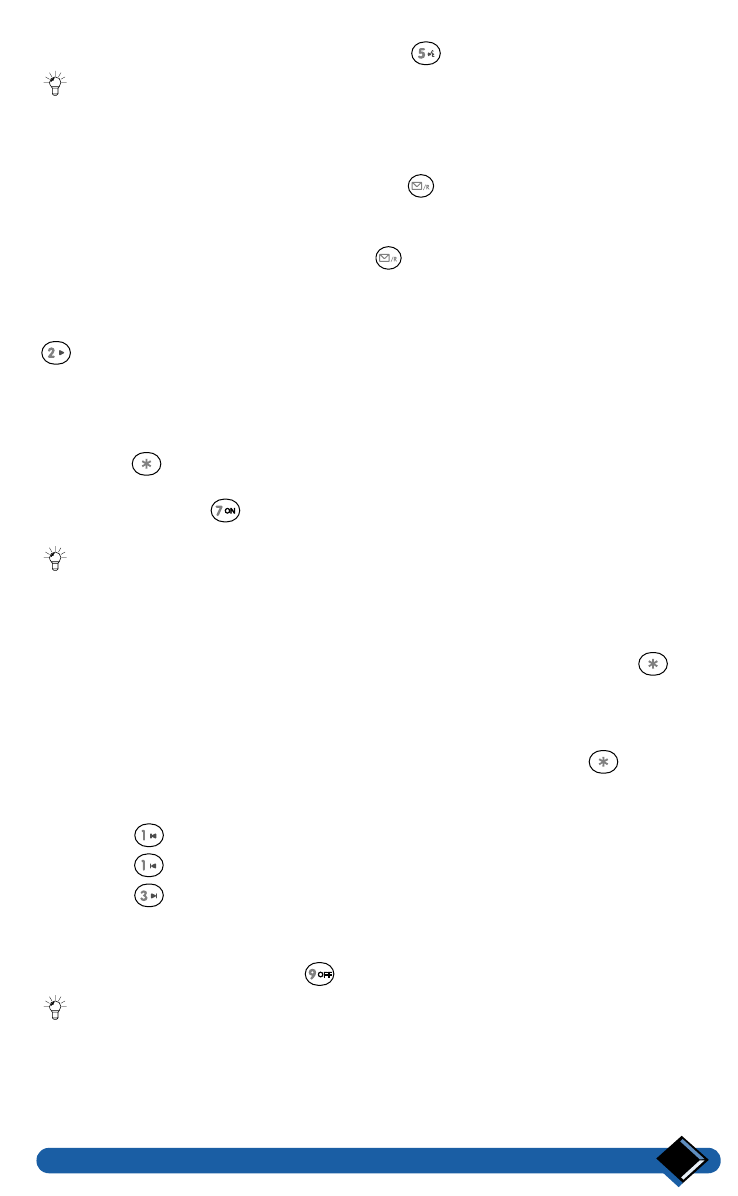
Using the answer phone (Zenia Voice 6626 only)
35
To listen to your personal OGM, press the key.
: To modify your personal OGM, all you have to do is record a new one, by
following the procedure previously described.
Recording a memo (local message)
With this function you can leave a memo for another person in your home.
With the phone in "standby mode", press the key.
"Please speak after the tone" is played, then a beep is heard.
Speak clearly in the direction of and near the base station microphone.
When your message is finished, press the key again to stop recording.
A beep is heard confirming the memo has been recorded.
The red light flashes and the display updates the number of new messages received.
Your memo is played together with the other messages received, by pressing the
key.
Remote control of the answer phone
Dial your telephone number. Let it ring 9 times.
The answer phone answers the call and a waiting tone is heard.
Press the key on the telephone and enter your security code printed
underneath the base station (RC code).
Press the telephone key, then hang up.
Your answer phone is switched on and ready to receive calls.
: If you have changed your security code, see “6.4 Changing the Pin code”,
page 50".
Checking messages remotely
You can check your calls remotely from any ordinary telephone. Dial your
telephone number, then while the personal OGM is being played, press the key
of the telephone.
Enter your Pin code (see the RC code underneath the base station).
The answer phone automatically plays all new messages, starting with the oldest.
If your code is wrong, the personal OGM is played again. Press the key again
and enter the new code. After three attempts, your answer phone hangs up.
While listening:
• Press the key to repeat the current message.
• Press the key twice to replay the previous message.
• Press the key to listen to the next message.
Hang up to stop the call.
• The answer phone reverts to the mode it was in before your call, unless you have
switched it off by pressing the key.
: At the end of this manual you will find a quick reference guide for remote
control of your answer phone.
prelim-zenia.book Page 35 Mardi, 20. juin 2000 10:31 10


















