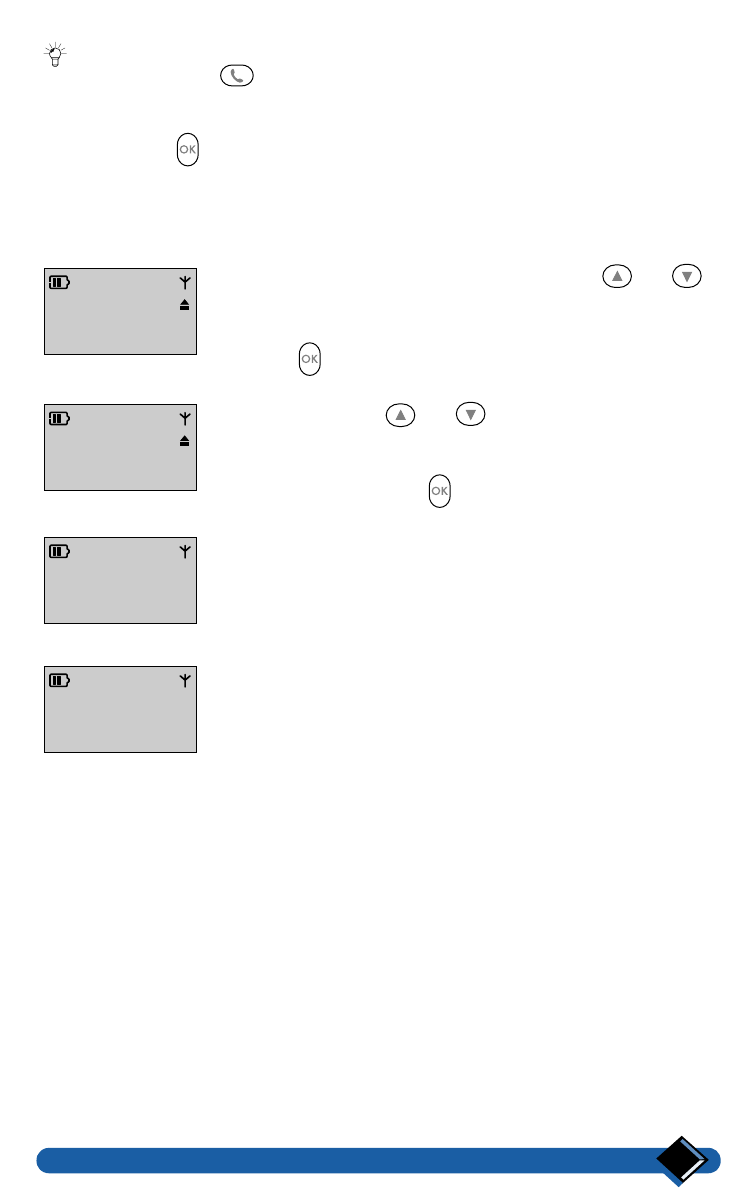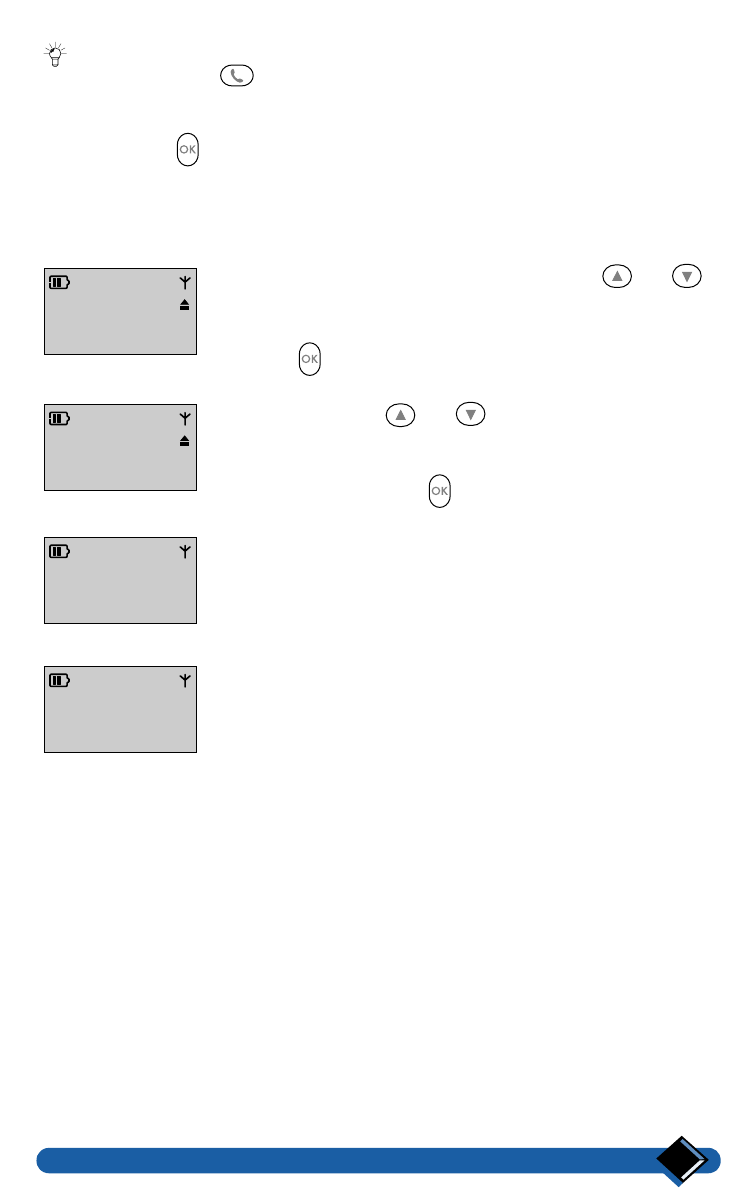
Using the telephone
21
: You can directly call the telephone number corresponding to the entry viewed
by pressing the key.
• When viewing the list, if a voice message is associated with the call viewed, the
E
symbol is displayed, to listen to this message, select the "LISTEN" option
and press the key.
Deleting an entry from the call log
From "standby mode", go to the call log.
The last incoming call received is displayed.
Scroll through the list by pressing the scroll keys and
as many times as required.
The entry to be deleted is displayed.
Press the key.
Using the scroll keys and , select the "Delete" option.
Confirm by pressing the key.
A confirmation beep is heard and the "Deleted!" prompt is
displayed.
The current entry is deleted and the next one is displayed.
If there are no more messages in the call log, the screen shows
"List empty!".
CALL LOG
Delete
SELECT
CALL LOG
Deleted!
CALL LOG
01/02 01:59
OPTIONS
CALL LOG =
List empty!
prelim-zenia.book Page 21 Mardi, 20. juin 2000 10:31 10