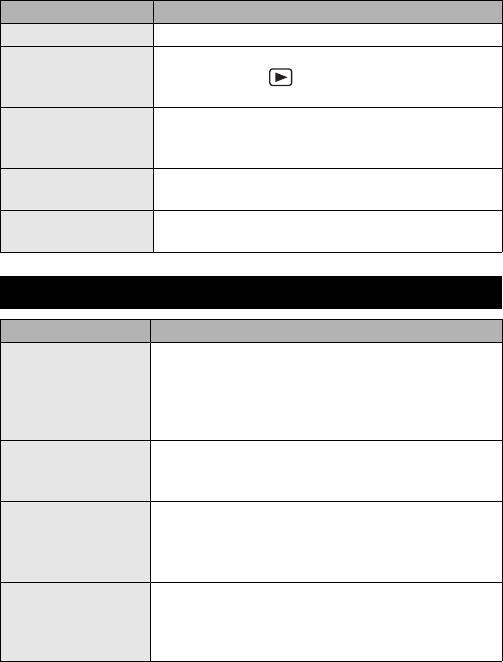
96
VQT0N05
Messages Countermeasures
CANNOT SET FILE Select the still picture recorded by this unit.
SET TO PLAY MODE
Switch the Record/Playback Mode Switch to the
playback mode [ ] when connecting this unit to
PC or printer. (P55, 73)
USE BOTH
AC ADAPTOR AND
BATTERY
Connect the AC adaptor when connecting this unit
to PC or printer. (P55, 73)
TURN POWER OFF
AND ON
Turn this unit on again.
ERROR
After turning this unit off, remove and insert the
battery. If the error persists, consult the dealer.
Trouble Shooting (Q&A)
Q (Question) A (Answer)
This unit is not
turned on.
Turn this unit on again.
Is the battery inserted correctly?
Is the battery exhausted?
Recharge the battery (P14) or insert a fully charged
battery.
This unit is
immediately turned
off.
Is the battery exhausted?
Recharge the battery (P14) or insert a fully charged
battery.
Cannot operate the
Jog Ball or others.
Is [HOLD] setting displayed?
The Jog Ball and other buttons are enabled when
the [MODE] button is pressed for about 2 or more
seconds and the indication disappears.
The mode cannot
be switched even if
the [MODE] button
is pressed.
Is the card inserted?
If you press the [MODE] button when the card is not
inserted, the mode is set to the demonstration mode
(P92). Turn this unit off and then insert the card.
Others (continued)
VQT0N05Eng.book 96 ページ 2004年11月22日 月曜日 午前10時12分


















