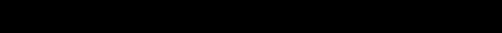
86
VQT0N05
When carrying this unit, take care not to drop or hit it.
Do not carry this unit in a pocket.
≥ The SD Multi Camera body may be destroyed by a strong shock, and
it may cause a malfunction of this unit. Store this unit in the carrying
case (supplied).
Do not use benzine, thinner or alcohol for cleaning this unit.
≥ Remove the battery before cleaning this unit.
≥ The SD Multi Camera body may be deformed and the surface finish
may peel off.
≥ Wipe the dust on this unit with a soft, dry cloth. To remove stubborn
stains, soak a cloth in a detergent diluted with water, wring it well,
wipe the stain with it and then finish with a soft, dry cloth.
≥ When you use a chemical cloth, read the instructions of the cloth.
≥ Wipe the stains on the Lens and the LCD Monitor with the cleaning
cloth (supplied). Do not wipe them with pointed materials such as a
cotton swab. The Lens may be scratched or broken, and it may
cause a malfunction of this unit.
≥ Be sure to use the supplied AC adaptor.
≥ If you use the AC adaptor near a radio, radio reception may be
disturbed. Keep the AC adaptor 1 m or more away from the radio.
≥ When the AC adaptor is in use, it may generate whirring sounds.
However, this is normal.
≥ After use, be sure to disconnect the AC adaptor. (If it is left
connected, about 0.1 W of current is consumed at most.)
≥ Keep the electrodes of the AC adaptor clean at all times.
Put this unit near the outlet to make it easy to reach for the
interrupting device (plug).
The AC Adaptor
Cautions for Use (continued)
VQT0N05Eng.book 86 ページ 2004年11月22日 月曜日 午前10時12分


















