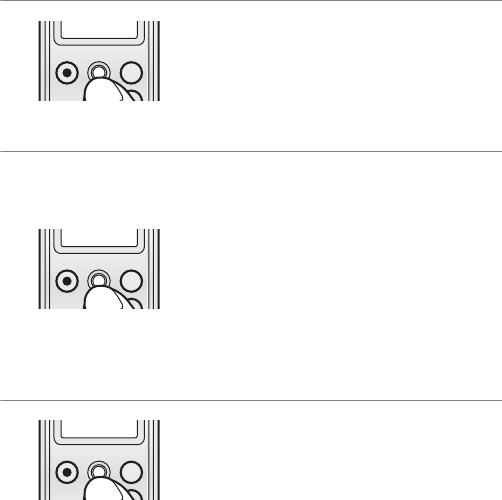
44
VQT0N05
3 Roll the Jog Ball right or left to select
the file you want to play.
• Roll the Jog Ball to the right to display the next
file.
• Roll the Jog Ball to the left to display the
previous file.
∫ When selecting [MPEG4] or [Voice]
After you select the file in Step 3,
4 Press the Jog Ball to start playback.
–[1] appears during playback.
• If there are multiple files, the files will be played
continuously.
• You can fast-forward or fast-rewind the file with the remote controller.
When you keep pressing [9] ([:]) button, the file is fast-forwarded
(fast-rewound). When you tap them, you can move to the beginning of
the next (current) file.
5 Press the Jog Ball to pause playback.
–[∑] appears while playing is stopped.
• When you stop playback halfway and start
playback again, the file will be started from the
position where you previously stopped.
(Resume playback)
MODE
MENU
MODE
MENU
MODE
MENU
Playback (continued)
VQT0N05Eng.book 44 ページ 2004年11月22日 月曜日 午前10時12分


















