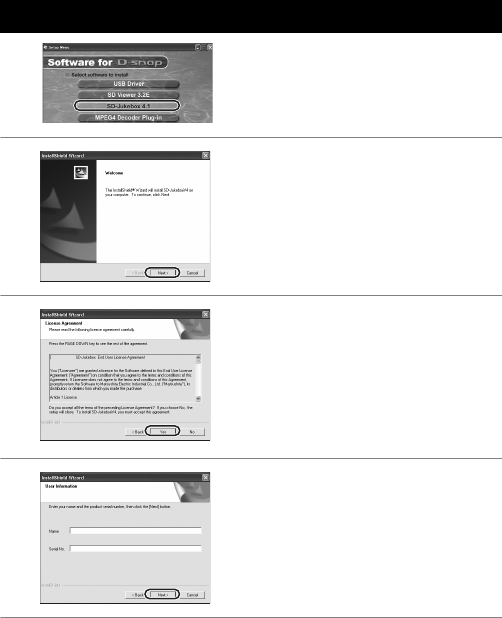
72
VQT0N05
1
Click [SD-Jukebox 4.1].
2
Click [Next].
3
Click [Yes].
4
Enter [Serial No.] (on the
backside of the package of
the CD-ROM) and [Name],
and then click [Next].
5 Follow the message on the screen to continue the
installation.
Installing SD-Jukebox
Connecting to PC (continued)
VQT0N05Eng.book 72 ページ 2004年11月22日 月曜日 午前10時12分


















