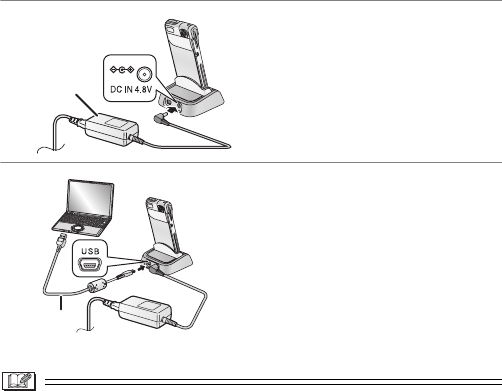
74
VQT0N05
3
Insert this unit firmly to the
USB cradle all the way.
• Be sure to use the AC adaptor 1
and the AC mains lead to connect
the USB cradle to the power plug.
4
Connect the USB cradle and
the PC with the supplied
USB cable 2.
– [ACCESSING PC] indication
appears.
• If the [ACCESSING PICTBRIDGE/
PTP] indication is displayed, once
disconnect the USB cable and
then confirm the setting in Step 2.
≥ Do not detach this unit from the USB cradle or do not disconnect the
USB cable while the Card Access Lamp on this unit is blinking. The
software may not be properly operated or the data being transferred
may be damaged.
≥ Do not use any other USB cables except the supplied one.
≥ Do not disconnect the AC adaptor while connecting to the PC.
≥ When the PC connection mode on this unit (displayed as
[ACCESSING PC]) is not cancelled even if you turn the PC off,
disconnect the USB cable.
≥ If the PC is in the power saving mode while connecting to this unit,
the PC may not recognise this unit when recovering from the power
saving mode. In this case, restart the PC after you disconnect this
unit. (When you connect this unit to the PC and use it for a long time,
cancel the setting in the power saving mode beforehand.)
1
2
Connecting to PC (continued)
VQT0N05Eng.book 74 ページ 2004年11月22日 月曜日 午前10時12分


















