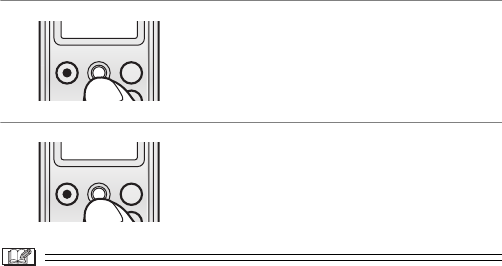
48
VQT0N05
2 Select the files to be deleted and then
press the Jog Ball.
(Only when [Erase one] is selected)
3 Select [Yes] on the confirmation
screen and then press the Jog Ball.
• Press the [MENU] button to exit this setting.
≥ You cannot delete protected files (P49), music files and files that do
not conform to DCF standard on this unit.
≥ Be sure to delete [Voice] files on this unit.
≥ When you delete files on this unit, the DPOF information set on other
equipment can be also deleted.
≥ Image files which cannot be played on this unit (other than JPEG)
can be deleted.
≥ Do not turn this unit off or remove the card when deleting.
≥ It takes much time to delete many files at the same time. Use a fully
charged battery.
MODE
MENU
MODE
MENU
Playback (continued)
VQT0N05Eng.book 48 ページ 2004年11月22日 月曜日 午前10時12分


















