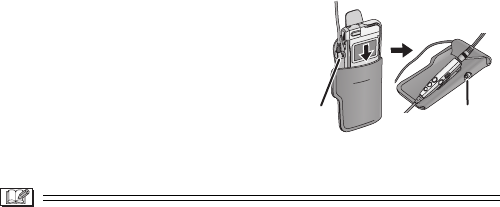
64
VQT0N05
• The sound quality cannot be switched when the menu screen or the
6 pictures multi playback screen is displayed.
∫ To prevent operation mistakes on this unit
Press the [MODE] button on this unit for about 2 or more seconds.
• The operations with the buttons on the body are disabled (except the
Power Switch and Record/Playback Mode Switch) while [HOLD] is
displayed.
• When you keep pressing the [MODE] button for about 2 or more
seconds, the button operations are enabled.
• When you operate the Power Switch or the Record/Playback Mode
Switch, the button operations are enabled.
∫ Using this unit stored in the carrying case (supplied)
You can store this unit in the carrying
case with the remote controller attached.
1 Remote Controller
2 Power Switch
• The Power Switch can be operated
even if this unit is stored in the carrying
case.
• Do not store spare batteries, stereo
earphones, etc. with this unit in the carrying case (supplied).
≥ Music files cannot be recorded or deleted on this unit.
≥
When multiple pictures are associated with a music file by SD-Jukebox,
only the picture associated as the first picture will be displayed. (The
picture may not be displayed depending on the picture.)
≥ If the playback of an audio file with associated pictures is started
while the LCD Monitor is turned off, the associated pictures will not
be displayed even if you turn the LCD Monitor on during playback.
These pictures will be displayed when you stop playback.
≥ When you format a card, all the data (files) in the card including
music files will be deleted.
12
Playing Music (continued)
VQT0N05Eng.book 64 ページ 2004年11月22日 月曜日 午前10時12分


















