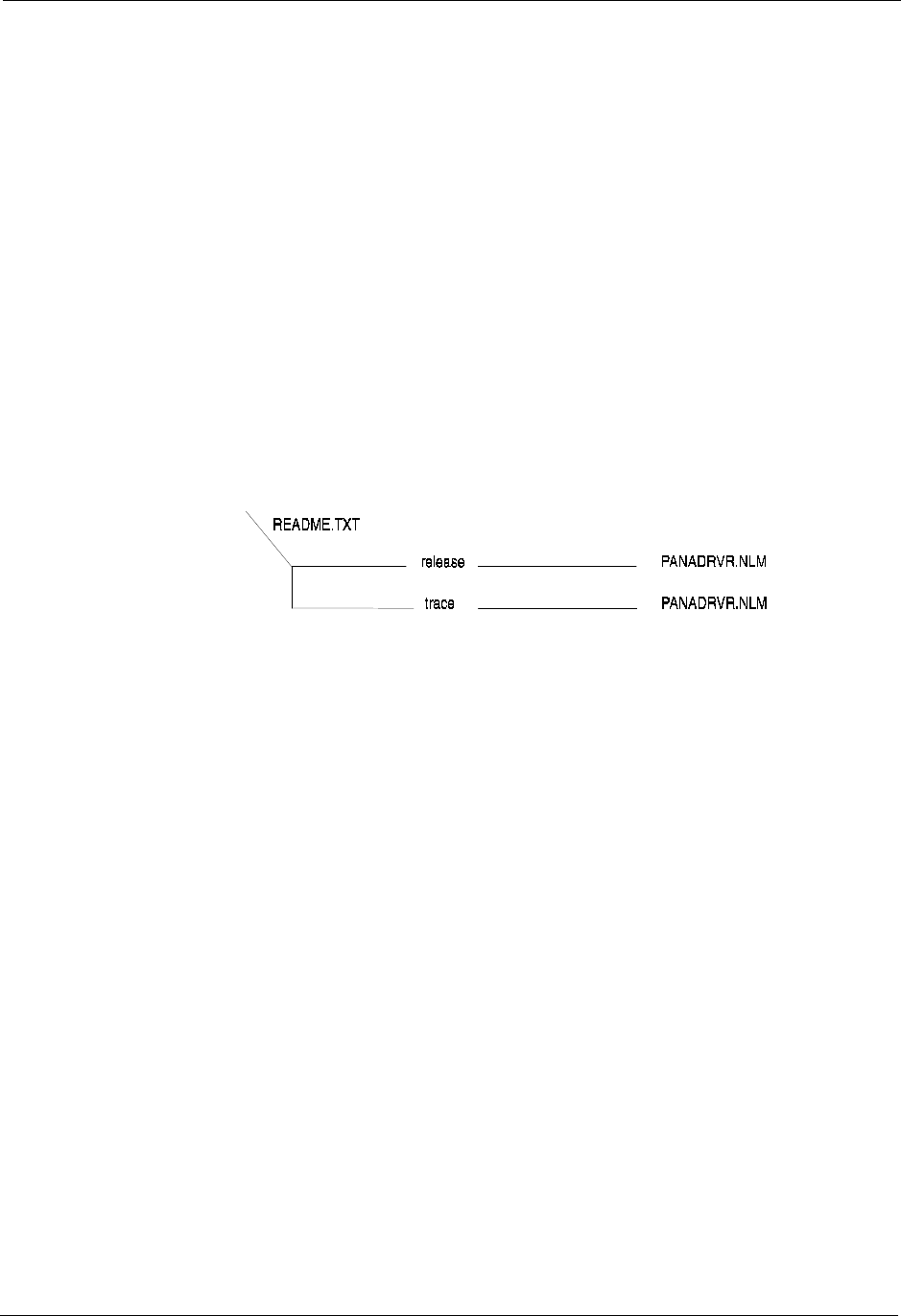
Section 520 - TSAPI Chapter 3. Installation
DBS-92-520 Issued April 2000 9
DBS Driver Installation
Caution
: Installation of the DBS Driver must be performed by a Novell
Netware Technician.
Overview
The Panasonic Telephony Services DBS driver ‘Panadrvr’ is a NetWare
Loadable Module
created to run on a Novell 3.12 or 4.X 486 (or greater)
server with at least 8 megabytes of RAM and equipped with a serial port of
9600 baud plus capacity (16550 UART required).
The driver is distributed on a single 1.44MB diskette. The diskette contains a
root directory and two sub-directories as shown.
The root directory consists of a single ‘readme’ file which contains release
information and last minute release changes. This ‘readme’ file also contains
the differences between the trace and non-trace versions of the driver.
The release directory contains the non-trace enabled version of the driver and
is the driver of choice for most, if not all, customers.
The trace directory contains the trace-enabled version of the driver and
should be installed only when deemed necessary by Panasonic Technical Sup-
port.
Note:
This version is also valuable to application developers.
Installation
To install the Panasonic Telephony Services DBS driver, read the ‘readme’
file on the Panadrvr diskette and then copy the appropriate version of the
driver from the diskette to the \SYSTEM directory of the 3.12 or 4.x Novell
server.
Library Dependencies
Panadrvr requires 3 runtime libraries on the server:
clib.nlm
,
aiocomx.nlm,
and
tsrv.nlm
. Panadrvr will attempt to self-load these nlms if they are not
present at runtime. If these nlms are not present or cannot be loaded, the


















