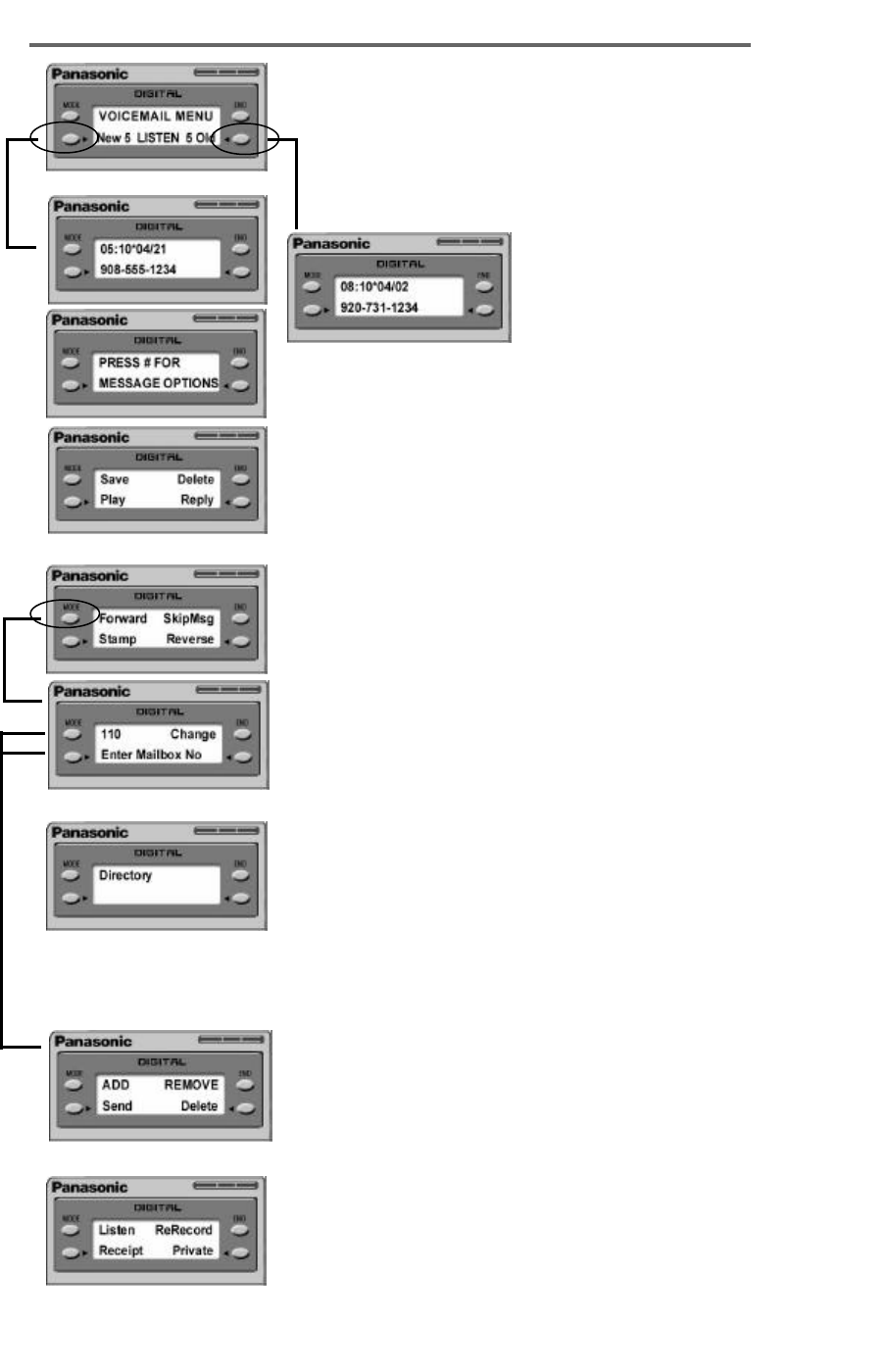
NEXT
COMMENT OPTIONS
4 ADD comment to forwarded message
4 REMOVE comment
4 Send original message and comment
4 Delete recorded comment
4 Listen to recorded comment
4 ReRecord comment
4 Receipt for message confirmation
4 Private to prevent transfer of message
Note: Make sure to press Send to Forward the message
FORWARDING MESSAGES
4 Change favorite mailbox
This screen gives you the option to display 2 favorite (commonly
used) mailboxes for quick access
4 Enter Mailbox No to send message to a specific mailbox
4 Directory provides an alphabet directory to select the name of the
extension in the system.
LISTEN
LISTENING TO MESSAGES...NEW & OLD
4 New: To listen to new messages.
4 Old: To listen to old or saved mes-
sages.
The number above “New” and “Old” signifies
the number of messages.
LISTEN OPTIONS
4 Save the message as Old.
4 Delete the message.
4 Play the message from beginning (replay).
4 Reply to sender’s message or caller
4 Forward a message to a mailbox.
4 Skip Message to advance to next message and keep message
as New.
4 Stamp message with Time and Date received
4 Reverse message during playback
4 Advance message during playback
4 Pause message during playback
PLAYING A NEW OR
OLD MESSAGE
4 Press the Soft key to listen to
the new or old message
NEXT
NEXT
5


















