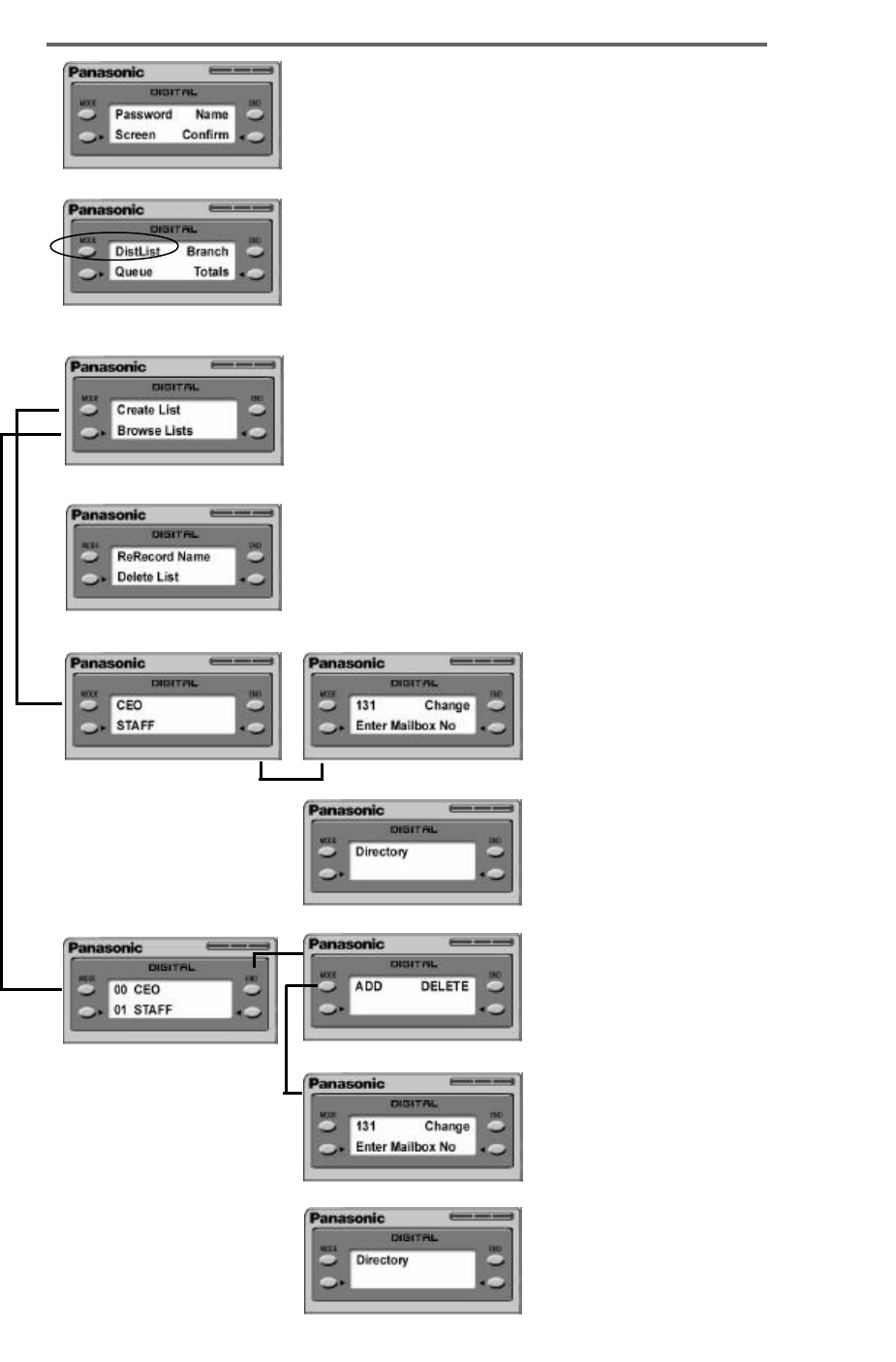
NEXT
SETUP
DISTRIBUTION LIST FUNCTIONS
4 Create List
There are 64 pre-programmed Distribution names to select
from. Select a name for the list, and continue to the next screen
to add users.
4 Browse Lists to add and delete members to existing lists
4 ReRecord Name to change name of Distribution List
4 Delete List: Removes Distribution List
BROWSING THROUGH A
DISTRIBUTION LIST
Select Existing List
4 ADD enables a Mailbox be
added to Distribution List
4 DELETE removes mailbox from
distribution list.
CREATING A DISTRIBUTION LIST
Select List Name
4 Change favorite mailbox
4 Mailbox Number adds favorite
mailbox to list
4 Enter M ailbox No to add to list
4 Directory provides an alphabet
directory to select the name of the
extension in the system.
DISTRIBUTION LISTS
• Convenient method to route mes-
sages to entire list of extensions
• Create lists by department, associa-
tion, job function...etc.
• Lists may be edited as needed.
4 DistList: takes you to Distribution List
setup
NEXT
NEXT
NEXT
13


















