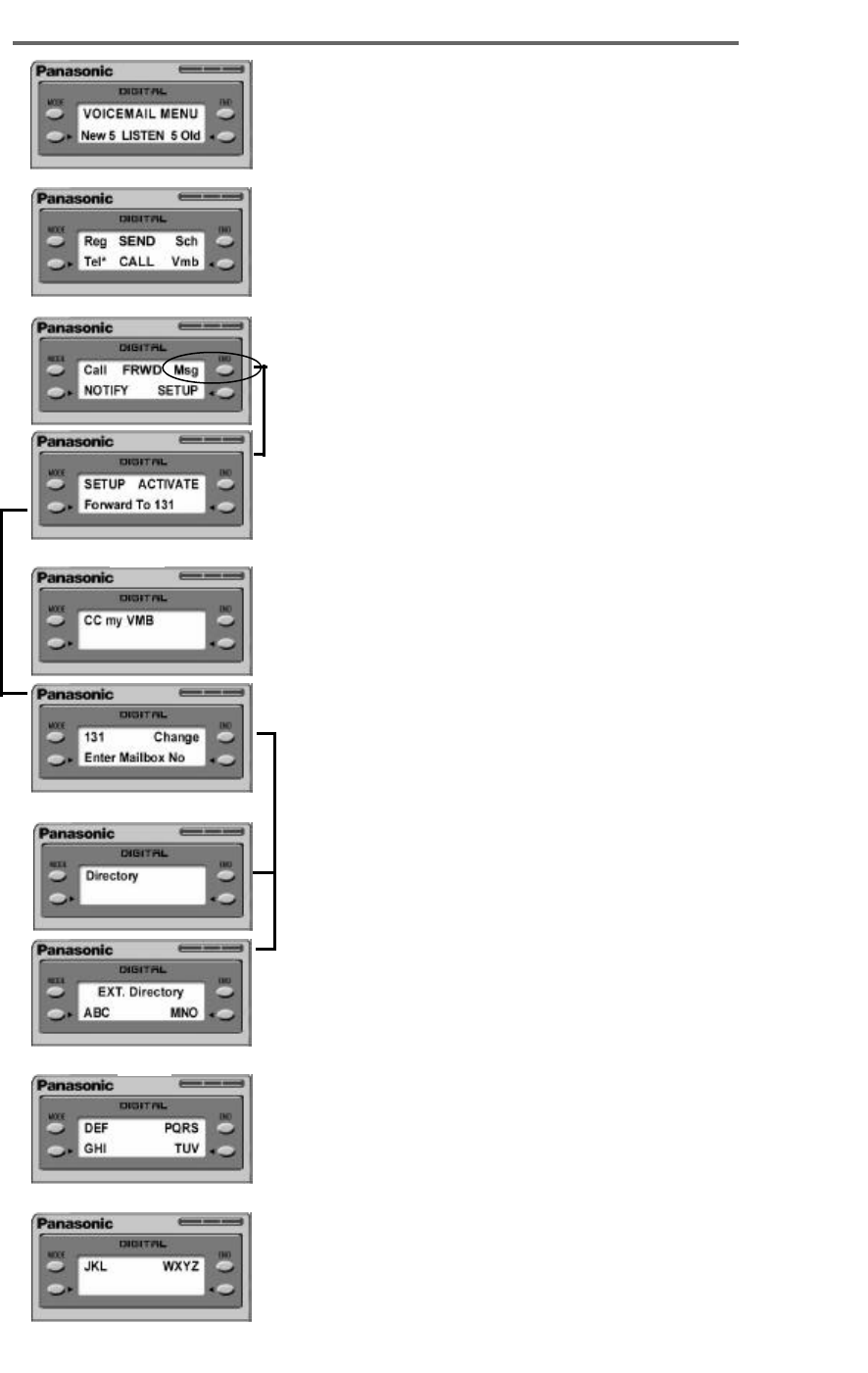
NEXT
NEXT
FORWARDING
SETTING UP MESSAGE FORWARDING
4 Forward To selects extension number
4 CC My VMB to retain a copy of forwarded message in
your own mailbox
4 An asterisk (*) is displayed when the option is toggled on.
INPUTTING EXTENSIONS
4 Change favorite mailbox
4 Mailbox Number messages will be forwarded to
4 Enter Mailbox No to forward messages to a specific mail-
box
4 Directory provides an alphabet directory to select the name
of the extension in the system.
MESSAGE FORWARDING
• Forward all messages to another
extension.
• Carbon copy messages for refer-
ence.
4 Msg: begins Message Forwarding
setup and acti vation process.
NEXT
NEXT
NEXT
NEXT
11


















