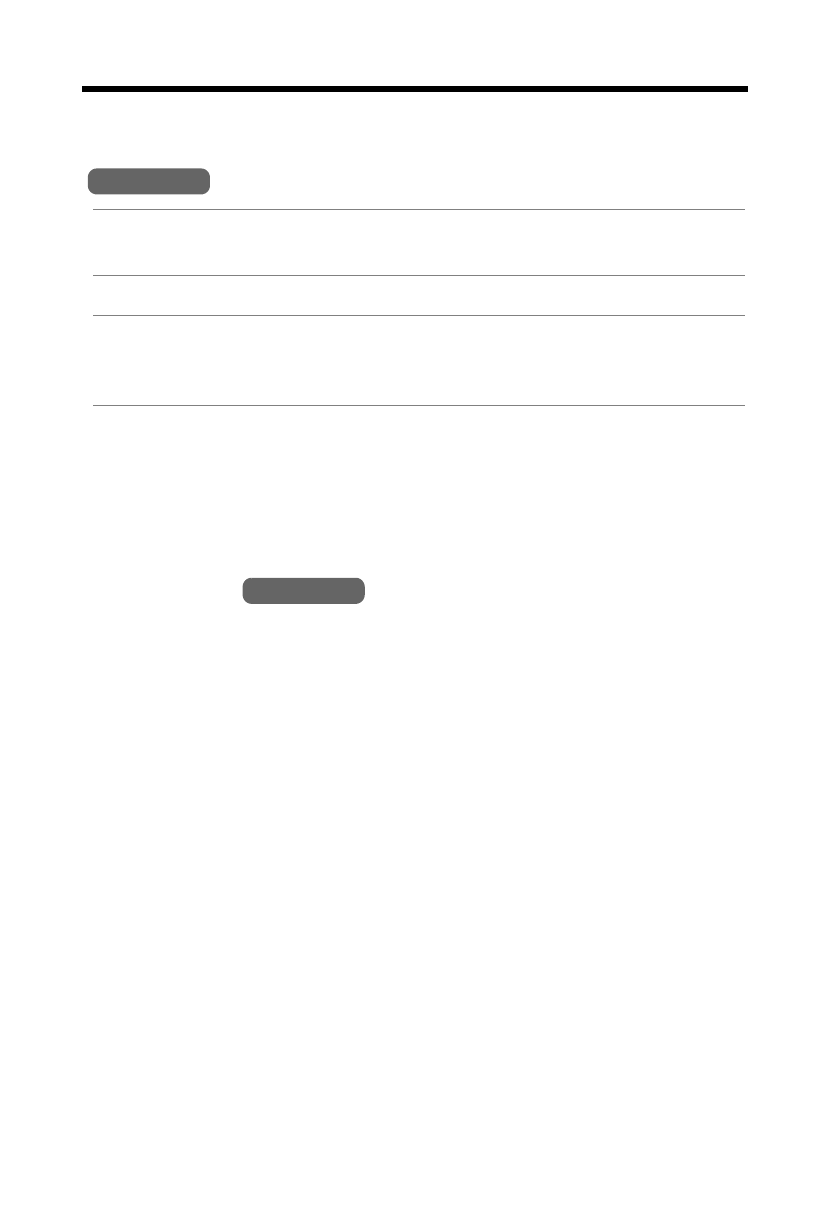
44
Conference Calls
While you are talking with an outside caller, another handset user can join the
conversation and establish a conference call.
• To leave the conference, press [OFF]. The two other parties can continue the
conversation.
• During a conference, the outside call can be placed on hold by pressing [HOLD/
INTERCOM]. Internal communications are not suspended. Only the person who
placed the call on hold can resume the full conference by pressing Conf.
Call Share
This feature allows the handset to join an existing outside call.
To join a conversation (Call Share)
Press [C] or [s].
•“Conference” is displayed.
1 During a call, press [HOLD/INTERCOM].
• The call is put on hold.
2 Press Handset.
3 When the paged party answers, press Conf on your unit to make a
conference call.
•“Conference” is displayed during a conference call.
Handset
Handset


















