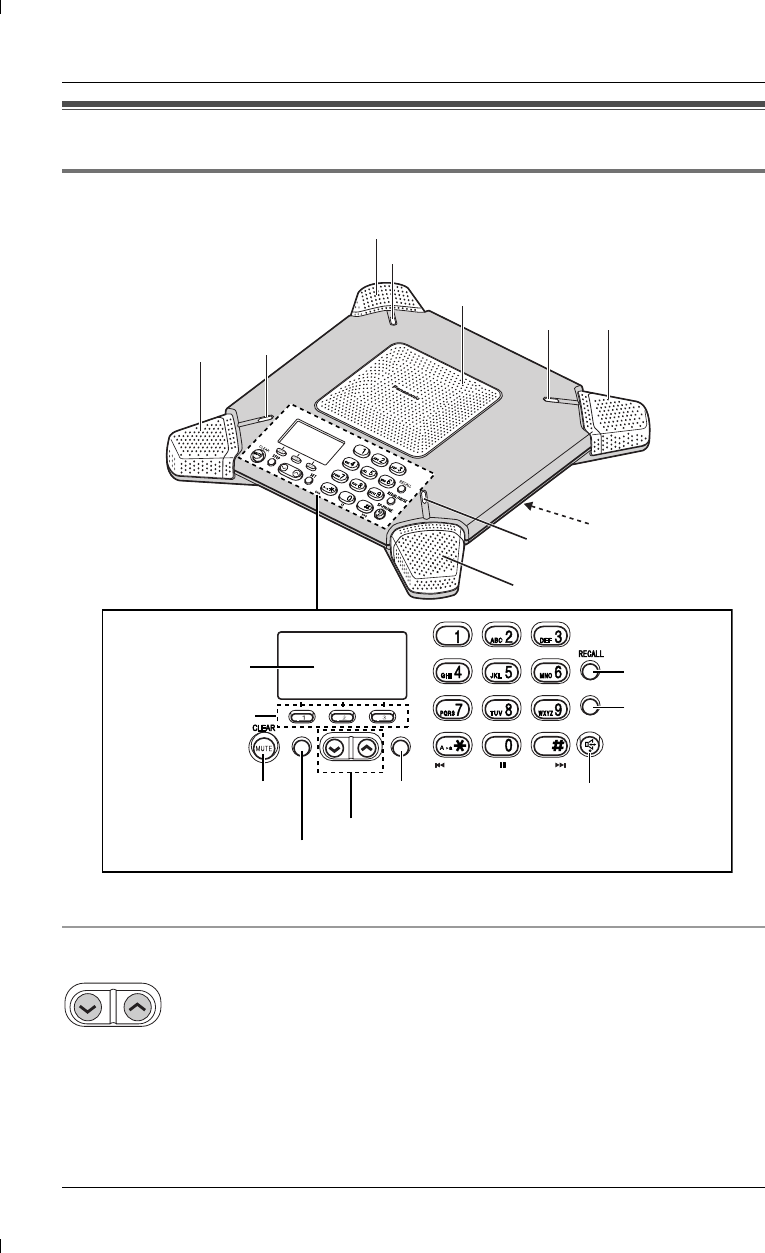
Preparation
9
Controls and displays
Controls
Using the {<} and {>} keys
LThe keys work as the speaker volume keys (page 11).
LPressing the keys allows you to scroll through function menu (page 22).
LPressing the keys allows you to enter the caller list (page 18).
A Microphone B Speaker C IN USE Indicator
SET
REDIAL/PAUSE
SP-PHONE
STOP
SKIP
REPEAT
SKIP
REPEAT
A
C
{RECALL}
{REDIAL}
{PAUSE}
{s} (SP-PHONE)
Display
{F1}, {F2}, {F3}
{MUTE} {CLEAR}
{<} {>}
{SET}
B
A
C
A
C
A
C
AUDIO OUT
(page 26)
{STOP}
TS730AZ.book 9 ページ 2005年11月9日 水曜日 午後4時34分


















