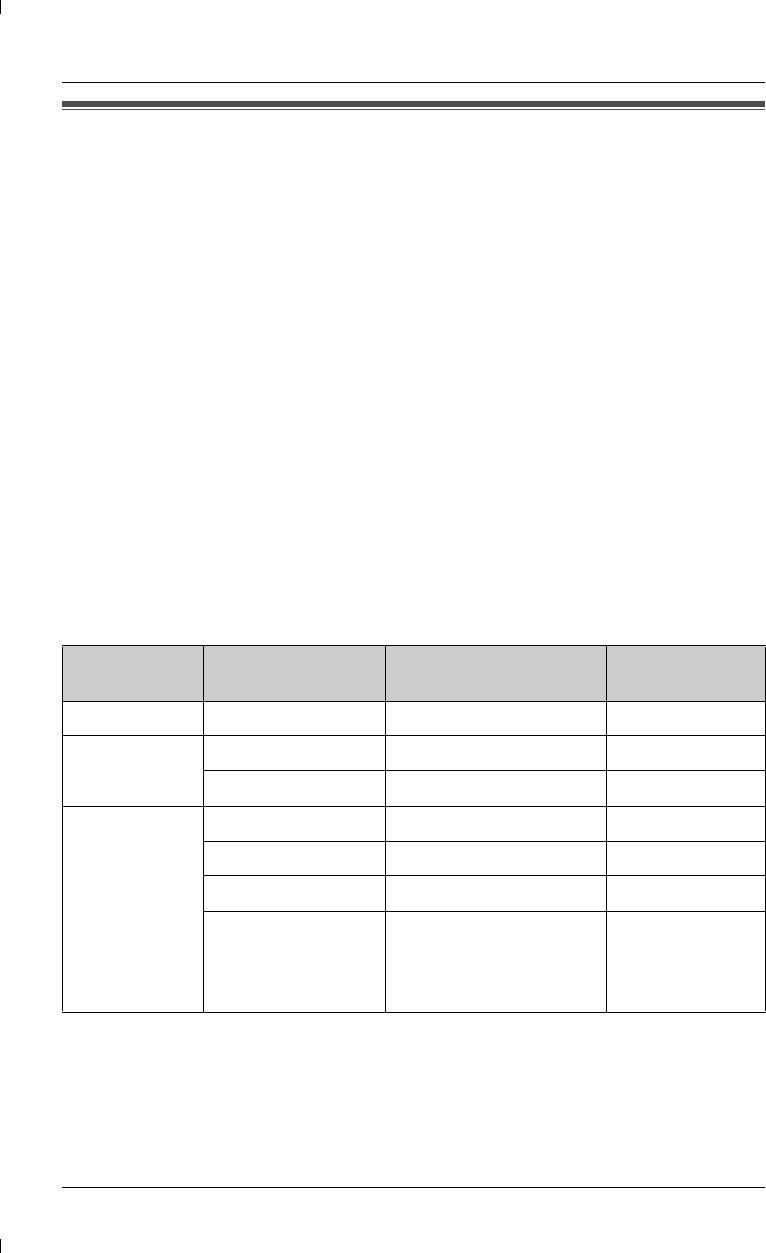
Programmable Settings
22
Programming using the function keys
You can program features using the functions keys ({F1}, {F2} and {F3} keys).
For your reference, a chart of all programmable functions is printed below. Details for each
item can be found on the corresponding pages.
Important:
LBefore programming, make sure the unit is not being used.
1 To begin programming, press {MENU} ({F2} key).
2 Press {<} or {>} to scroll through the main menu.
3 Press {SELECT} ({F3} key) to select the desired main menu item.
4 Press {<} or {>} to scroll through the sub-menu.
5 Press {SELECT} ({F3} key) to select the desired sub-menu item.
6 Press {<} or {>} repeatedly to select the desired setting.
7 Press {SAVE} ({F3} key) to save the new setting.
8 Press {STOP} to exit programming mode.
Note:
LThe default settings are indicated by *.
During programming:
LTo exit programming, press {STOP} at any time.
LYou can press {SET} instead of pressing {SELECT} ({F3} key) and {SAVE} ({F3} key).
LTo go back to the previous menu, press {BACK} ({F1} key).
LA Q indicates the current setting.
Main menu Sub-menu Option
Reference page
for programming
Caller list - - page 18
Ringer
setting
Ringer volume Low, Medium, High*, Off page 23
Ringer tone Pattern 1*–3 page 23
Initial
setting
LCD contrast Level 1–6 (Default: 3) page 23
Key tone On*, Off page 25
Set area code -page24
Set recall time 900 ms, 700 ms, 600 ms,
400 ms, 300 ms, 250 ms,
200 ms, 160 ms, 110 ms,
100 ms*, 90 ms, 80 ms
page 24
TS730AZ.book 22 ページ 2005年11月9日 水曜日 午後4時34分


















