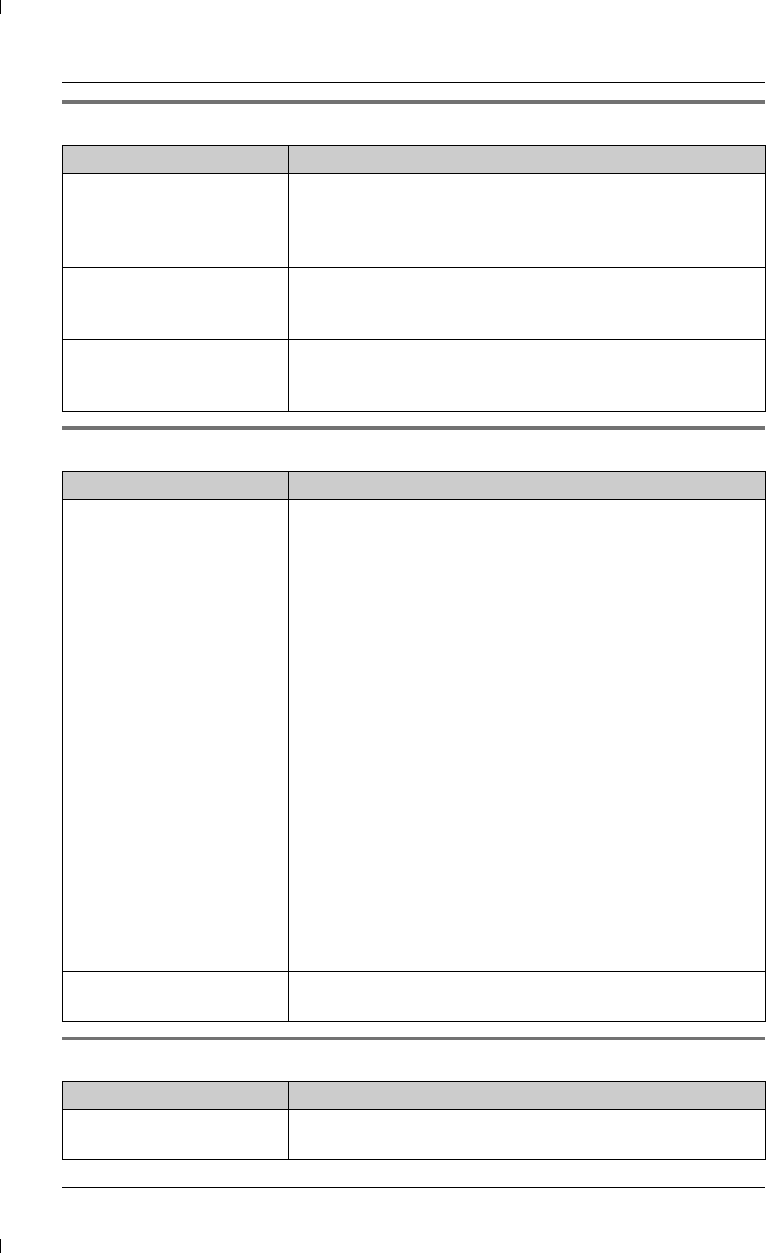
Useful Information
31
Phonebook
Caller ID
Power failure
Problem Cause & solution
I cannot store an item in
the phonebook.
LYou cannot store an item in the phonebook while the
unit is in speakerphone mode, or while listening to
recorded conversations.
LDo not pause for over 1 minute while storing.
While storing an item in
the phonebook, the unit
starts to ring.
LA call is being received. Answer the call and start again
from the beginning after a call is finished.
The display exits the
phonebook while
searching.
LThe unit automatically exits after 1 minute of inactivity.
Problem Cause & solution
The unit does not display
the caller’s phone
number.
LYou have not subscribed to Caller ID service. Contact
your telephone service provider to subscribe.
LIf your unit is connected to any additional telephone
equipment such as Caller ID box or wireless telephone
jack, disconnect the unit from the equipment and plug
the unit directly into the wall jack.
LIf your unit is connected to a telephone line with ADSL
service, we recommend connecting a noise filter
between the unit and the telephone line socket
(page 8). Contact your ADSL provider for details (For
Australian users).
LYour unit is connected to a telephone line with ADSL
(JetStream) service. We recommend that you contact
your ADSL service provider to have an ADSL Splitter
installed. We do not recommend the use of generic
ADSL filters. Contact your ADSL provider for details
(For New Zealand users).
LOther telephone equipment may be interfering with this
unit. Disconnect the other equipment and try again.
LThe caller requested not to send caller information
(page 17).
The display exits the
caller list while searching.
LThe unit automatically exits after 1 minute of inactivity.
Problem Cause & solution
The unit will not function. LThis product is not designed to make calls in the event
of a power failure.
TS730AZ.book 31 ページ 2005年11月9日 水曜日 午後4時34分


















