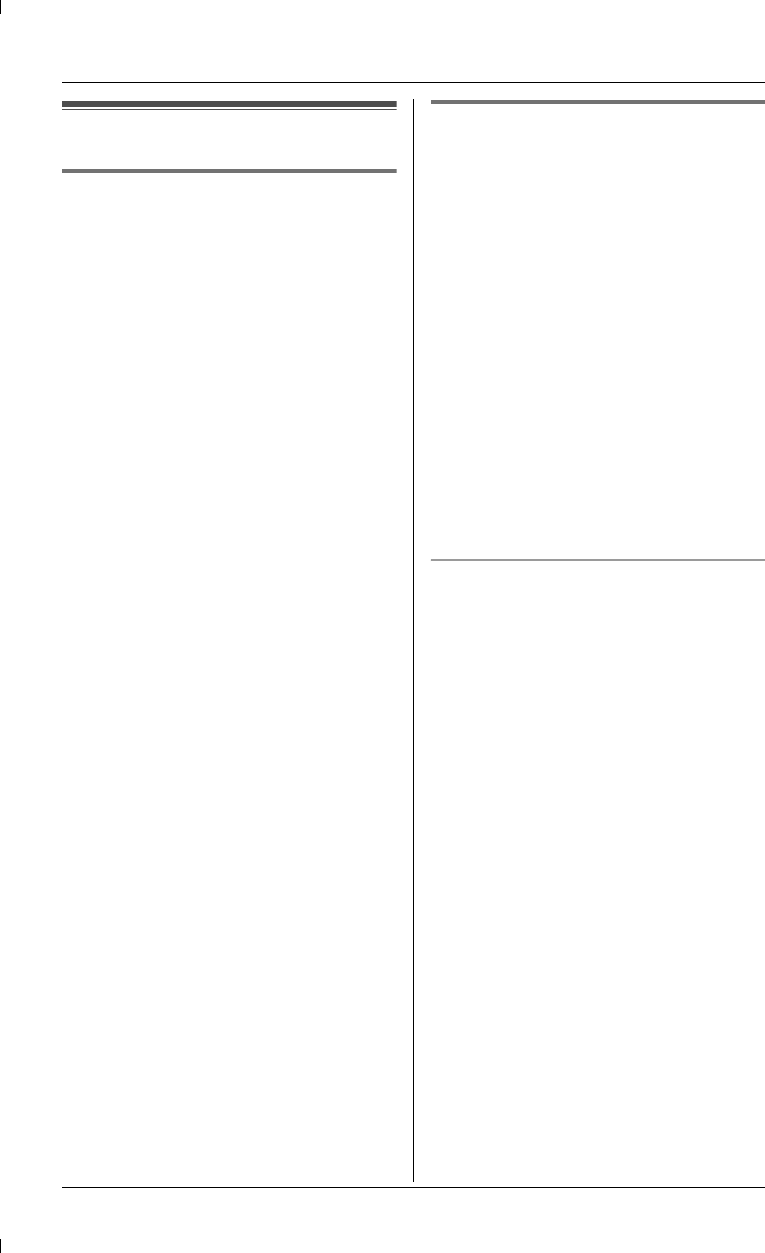
Programmable Settings
24
Telephone settings
Recall time
The recall time depends on your telephone
exchange or host PBX.
1 Press {MENU} ({F2} key), then press
{#}, {1}, {2}, {1}.
2 Press {0} to {9}, {*} or {#} to select
the desired setting.
{1}: 900 ms {2}: 700 ms {3}: 600 ms
{4}: 400 ms {5}: 300 ms {6}: 250 ms
{7}: 200 ms {8}: 160 ms {9}: 110 ms
{*}: 90 ms {0}: 100 ms {#}: 80 ms
(ms=milliseconds)
3 Press {SAVE} ({F3} key), then press
{STOP}.
Note:
LIf the unit is connected via a PBX, certain
PBX functions (call transferring, etc.)
may not work correctly. Consult your
PBX supplier for the correct setting.
LYou can access Telstra’s “EASY CALL”
service by having the recall time set at
100 ms, and then follow Telstra’s “EASY
CALL” instructions to operate this
service (For Australian users only).
LIf you use Call Waiting, change the recall
time to 600 ms. If you use PBX
functions, ask the PBX administrator for
the appropriate recall time then set it
(For New Zealand users only).
Storing your area code
We recommend storing your area code
before using Caller ID (page 17). Calls
from the same area will be recorded in the
caller list without the area code. You do not
have to remove it before calling back the
caller or storing in the phonebook.
1 Press {MENU} ({F2} key), then press
{#}, {2}, {5}, {5}.
2 Enter your area code (max. 8 digits).
LTo correct a digit, press {} ({F1}
key) or {} ({F2} key) to move the
cursor, then press {CLEAR}. Enter
the correct number.
3 Press {SAVE} ({F3} key), then press
{STOP}.
To erase your area code
Press and hold {CLEAR} in step 2, press
{SAVE} ({F3} key), then press {STOP}.
Note:
LThe use of this feature can prevent a
National Call from being dialled. For
example, the “03” for South Island
callers will be omitted and will therefore
prevent a National Call to other areas of
the South Island. (For New Zealand
users)
>
>
06Programable_settings.fm 24 ページ 2005年11月14日 月曜日 午前9時49分


















