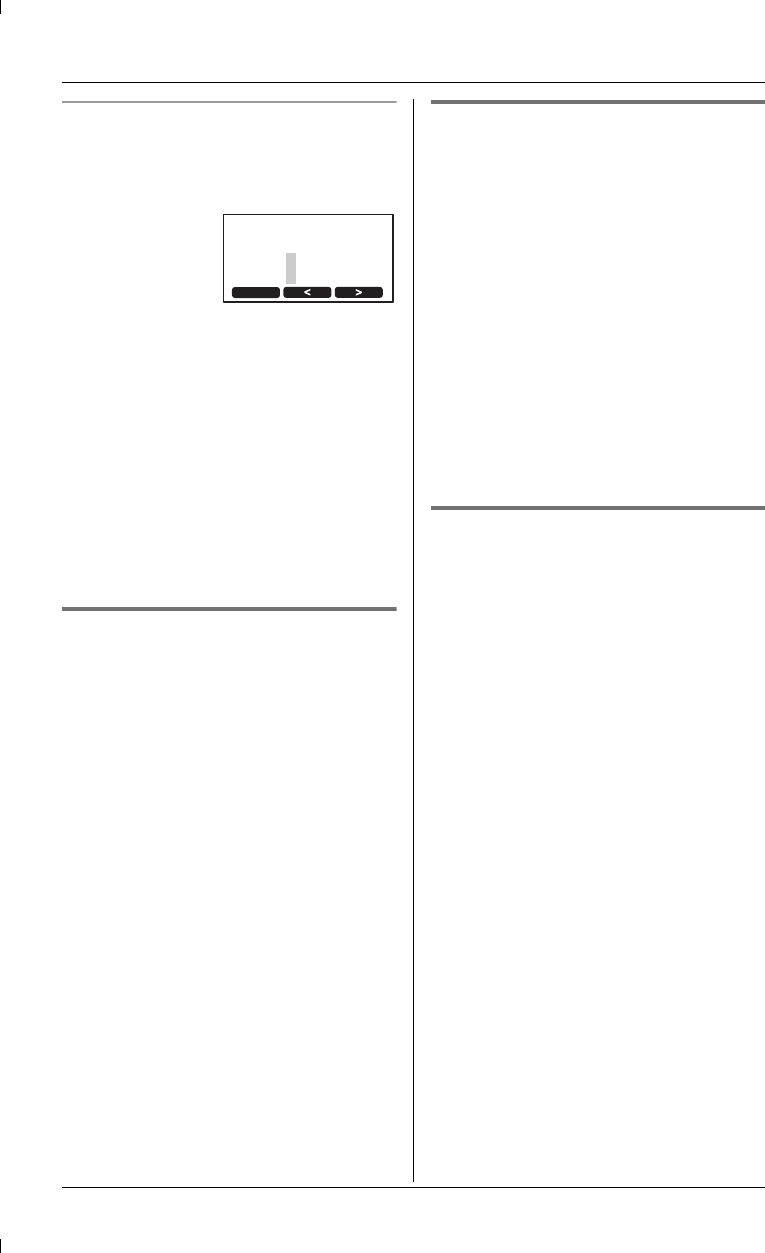
Phonebook
15
To search using {SEARCH}
1 Press {k} ({F3} key).
2 Press {SEARCH} ({F3} key).
Example: “SAM”
Press {<} five times.
Press {} ({F3} key) three times.
3 Press {SET}.
LIf there is no item corresponding to
the letter you selected, the next item
will be displayed.
4 Press {<} or {>} repeatedly to display
the desired item.
LTo dial the displayed number, press
{CALL} ({F1} key) or {s}.
Editing items in the phonebook
1 Search the item you want to edit.
2 Press {MENU} ({F2} key).
3 Press {SELECT} ({F3} key) at “Edit”.
4 Edit the name if necessary. See the
character table on page 13 for
character entry.
5 Press {SET}.
6 Edit the phone number if necessary.
7 Press {SET} or {SAVE} ({F3} key).
LTo edit other items, repeat from
step 1.
8 Press {STOP}.
Erasing an item in the
phonebook
1 Search the item you want to erase.
2 Press {MENU} ({F2} key).
3 Press {<} or {>} to select “Erase”.
4 Press {SELECT} ({F3} key).
5 Press {YES} ({F2} key).
LTo cancel erasing, press {NO} ({F1}
key).
LTo erase other items, repeat from
step 1.
6 Press {STOP}.
Erasing all items in the
phonebook
1 Press {k} ({F3} key).
2 Press {MENU} ({F2} key).
3 Press {SELECT} ({F3} key) at “All
erase”.
L“All erase?” will be displayed.
4 Press {YES} ({F2} key).
LTo cancel erasing, press {NO} ({F1}
key).
5 Press {STOP}.
Index search
[ABC2]
BACK
<
TS730AZ.book 15 ページ 2005年11月9日 水曜日 午後4時34分


















