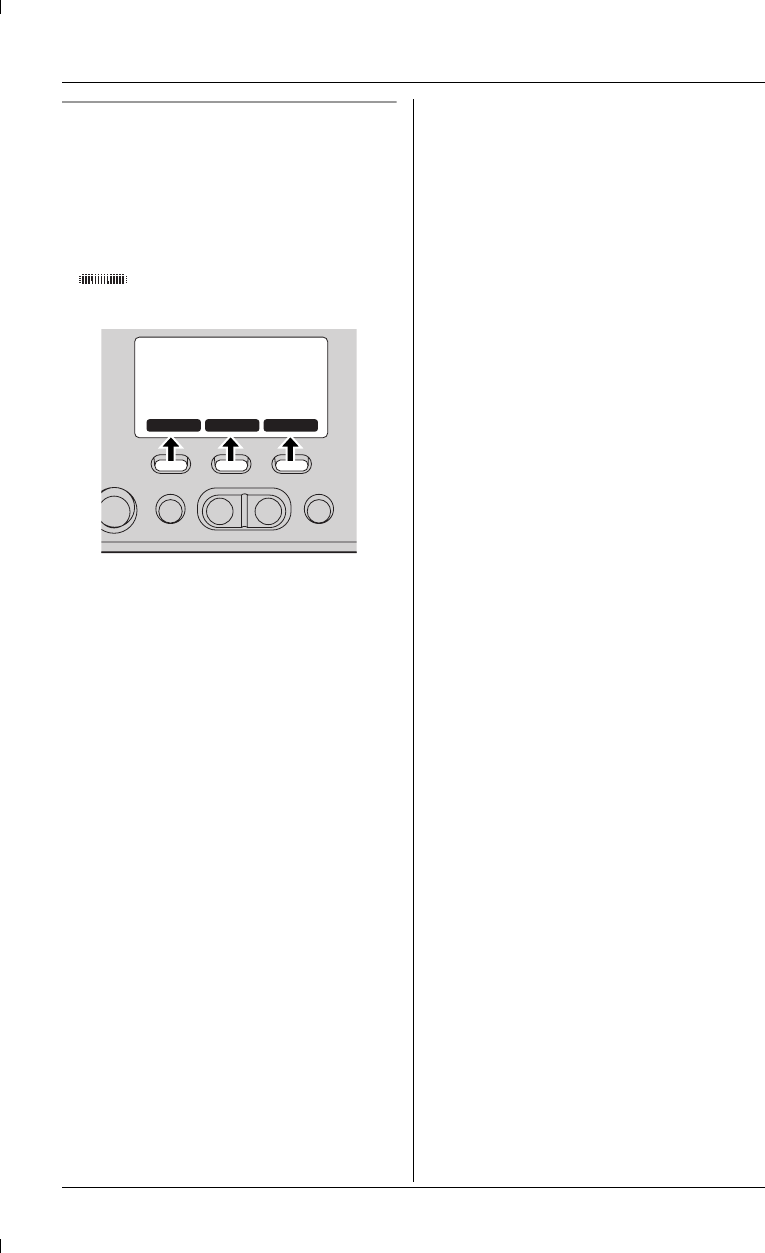
Preparation
10
Function keys ({F1}, {F2}, {F3})
By pressing a function key, you can select
the function displayed directly above it.
LThe functions displayed will vary
depending on how you are using the
unit.
LWhen a function does not appear or
is displayed above a function key,
the function key will not work.
LIn these operating instructions, function
key names are written inside brackets,
the same way as the unit keys.
Example:
Unit keys: {s}, {STOP}, etc.
Function keys: {PLAY}, {MENU},
{k}, etc.
PLAY
k
MENU
TS730AZ.book 10 ページ 2005年11月9日 水曜日 午後4時34分


















