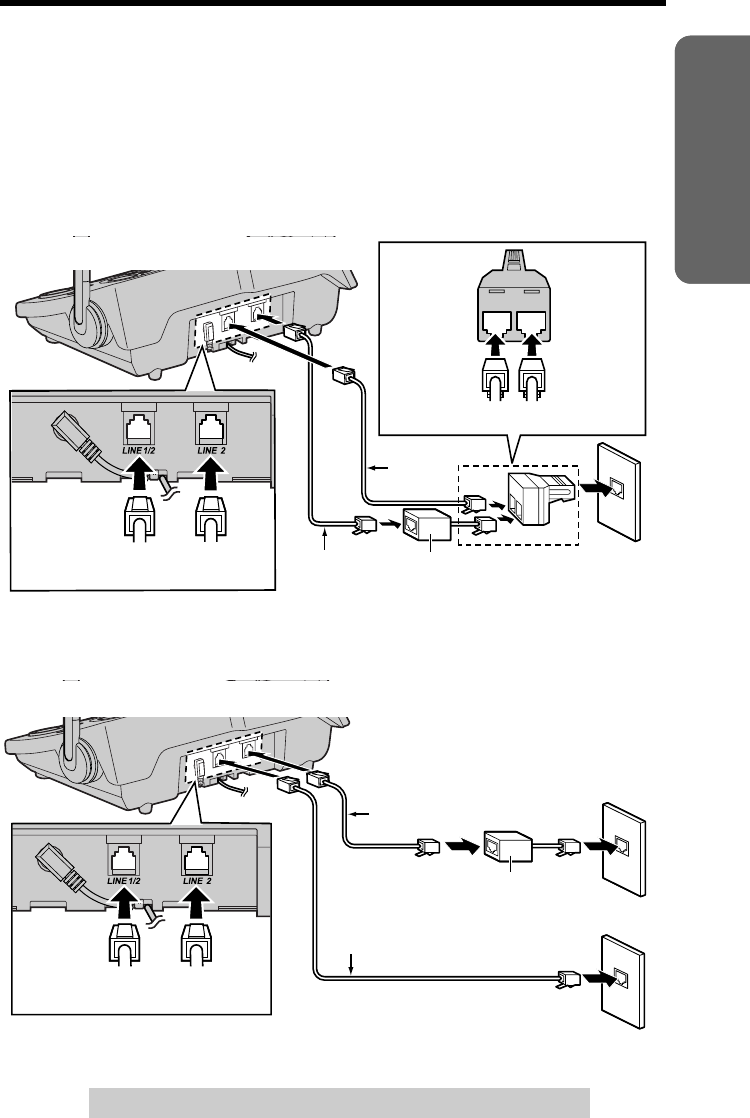
Useful InformationAnswering SystemTelephone System
15
Installation
Preparation
For assistance, please call: 1-800-211-PANA(7262)
For DSL service users
If the unit is connected to a telephone line with DSL service, you may hear noise
from the receiver or speaker during conversations or the unit may not display
caller’s name and/or phone number properly. We recommend connecting a noise
filter* (contact your DSL service provider) to the DSL telephone line between the
base unit and the telephone line jack.
N Connecting a 2-line telephone jack
For this connection, please purchase the Panasonic T-adaptor KX-J24. To order,
call the accessories telephone number on page 2.
12-Wire Telephone Line Cord with TRANSPARENT Plugs
24-Wire Telephone Line Cord with GREEN Plugs
N Connecting 2 single-line telephone jacks
2-LINE
PHONE
LINE 2
2
1
Ex. DSL line is LINE 2.
TRANSPARENT
Plug
GREEN Plug
2-Line Telephone
Jack (RJ14C)
TRANS-
PARENT
Plug
Noise
Filter Plug
*Noise Filter
T-adaptor
KX-J24
2
1
Ex. DSL line is LINE 2.
LINE 1
LINE 2
TRANSPARENT
Plug
GREEN Plug
Single-Line
Telephone Jacks
(RJ11C)
*Noise Filter
12-Wire Telephone Line Cord with TRANSPARENT Plugs
24-Wire Telephone Line Cord with GREEN Plugs
TG6500.book Page 15 Friday, June 25, 2004 6:56 PM


















