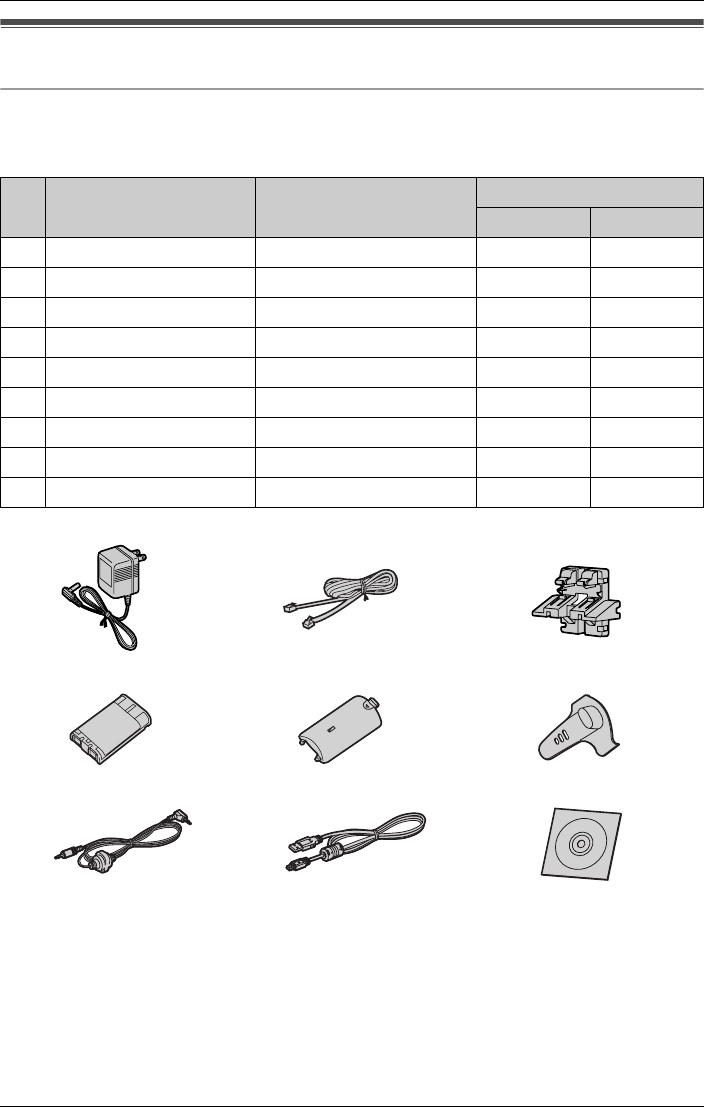
Introduction
For assistance, please visit http://www.panasonic.com/consumersupport 5
Accessory information
Included accessories
L To order replacement accessories, call 1-800-332-5368.
TTY users (hearing or speech impaired users) can call 1-866-605-1277.
*1 Allows you to install the GIGARANGE USB Utility software on a compatible PC. This
software allows you to send pictures and songs from your PC to the handset, as well as
create and edit phonebook items using your PC. Refer to the included “Installation
Guide for GIGARANGE USB Utility” for installation details.
No. Accessory items Order number
Quantity
KX-TG5571 KX-TG5576
1 AC adaptor for base unit PQLV1Z 1 1
2 Telephone line cord PQJA10075Z 1 1
3 Wall mounting adaptor PQKL10068Z1 1 1
4 Battery HHR-P104 1 1
5 Handset cover PQYNTG5432MR 1 1
6 Belt clip PQKE10396Z2 1 1
7 Audio cable PQJA10165Z 1 1
8 USB cable PQJA10166Z – 1
9 CD-ROM
*1
PQJKTG5576Z – 1
12 3
45 6
78 9
TG5571_5576.book Page 5 Friday, June 10, 2005 6:46 PM


















