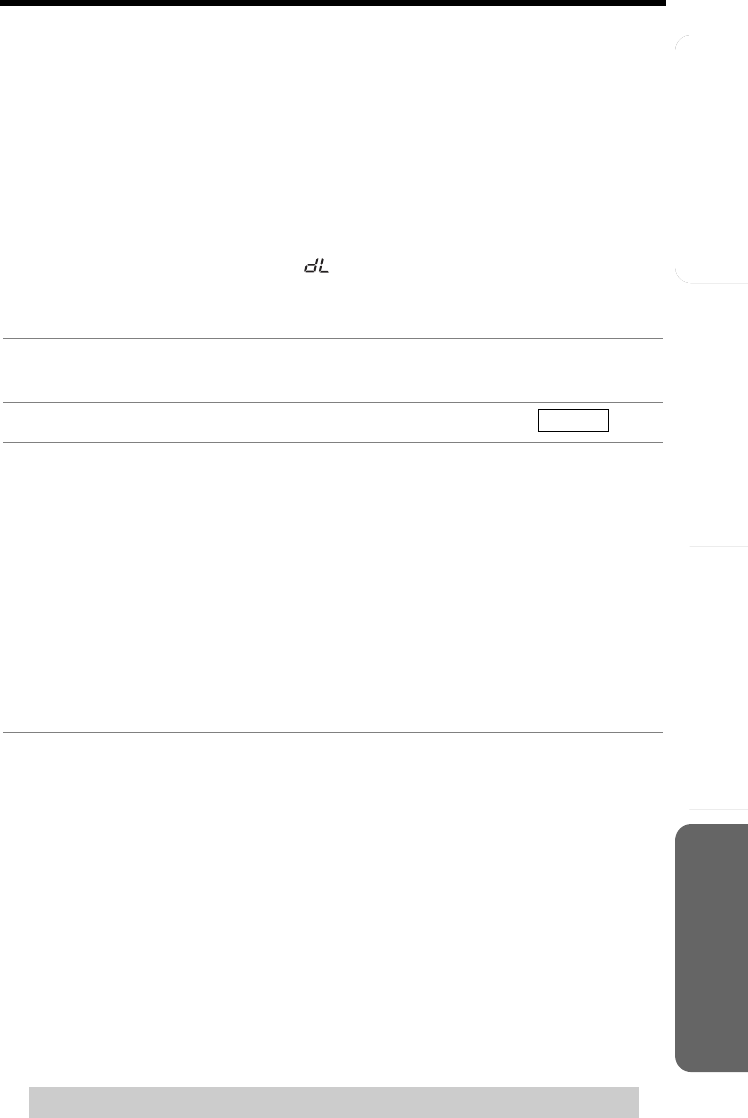
Useful InformationAnswering System
Preparation
83
openLCR Service for Caller IQ
For assistance, please call openLCR: 1-866-openLCR(1-866-673-6527)
Telephone System
Downloading Data
You can download the following data to your unit from the openLCR web site.
• Phone book data
• Ringer melodies (Custom ringtone)
• Function setup for your unit
• Information such as weather forecasts, stock quotes, lottery results, sports scores
and horoscopes (Internet content)
Accessing the openLCR web site can be done from any computer with Internet
access.
• While downloading from openLCR, “ ” flashes on the base unit display.
To create data on the openLCR web site
• The description on the openLCR web screen is subject to change without notice.
1 Access the openLCR’s web site at www.openLCR.com and click on
the “Manage Account/Login” tab.
2 Enter your Telephone Number and Password, then click .
3 Follow the on-screen instructions.
Phone book data:
• To create the phone book data, enter a name of up to 16 characters, and a
phone number of up to 32 digits.
Ringer melodies:
• The unit stores up to 2 ringer melodies in the handset and base unit
separately and you can select up to 2 ringer melodies as ringer tone(p. 73,
74, 85)
Function setup:
• See openLCR’s web site for function items available for download.
Information:
• You can select the information which you want to show on the handset
display.
Accept


















