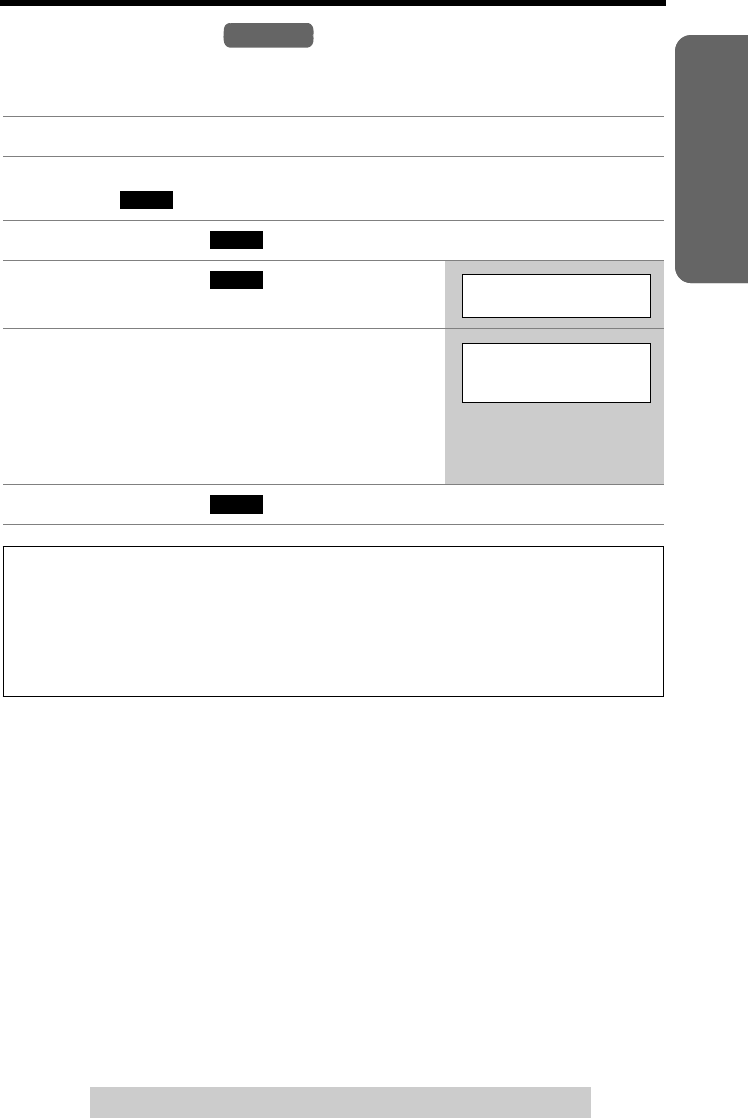
Useful InformationAnswering SystemTelephone System
25
Preparing the Answering System
For assistance, please call: 1-800-211-PANA(7262)
Preparation
Number of Rings
You can select the number of times the unit rings before the Answering System
answers a call, from “2” to “7” or “Toll saver”*. The factory preset is “4”.
• The unit will announce a caller’s name after the 2nd ring (Talking Caller ID,
p.
32
,
33). If “Toll saver” is selected, and there is a new message, the unit will not
announce the caller’s name.
1 Press [MENU].
2 Scroll to “Initial setting” by pressing [d] or [B], then press the
soft key ( ).
3 Press the soft key ( ) at “Set answering”.
4 Press the soft key ( ) at “Number of
rings”.
5
Select the number of rings by pressing
[d]
or
[B]
.
• You can also select the number of rings by
pressing [0] (Toll saver*), or [2] to [7].
•
The unit will announce a caller’s name after the
2nd ring (Talking Caller ID, p. 32, 33). To listen
to the name announcements, do not select
“
2
”
.
6 Press the soft key ( ), then press [OFF].
*Toll saver
When you call the unit from a remote location, the number of rings will tell you if
there are any new messages. If the unit answers on the 2nd ring, there is at least
one new message. If the unit answers on the 4th ring, there are no new
messages. To save the toll charges for the call, hang up immediately when you
hear the 3rd ring. The 3rd ring indicates that there are no new messages.
Handset
SELECT
SELECT
SELECT
Number of rings
Number of rings
:4
SAVE


















