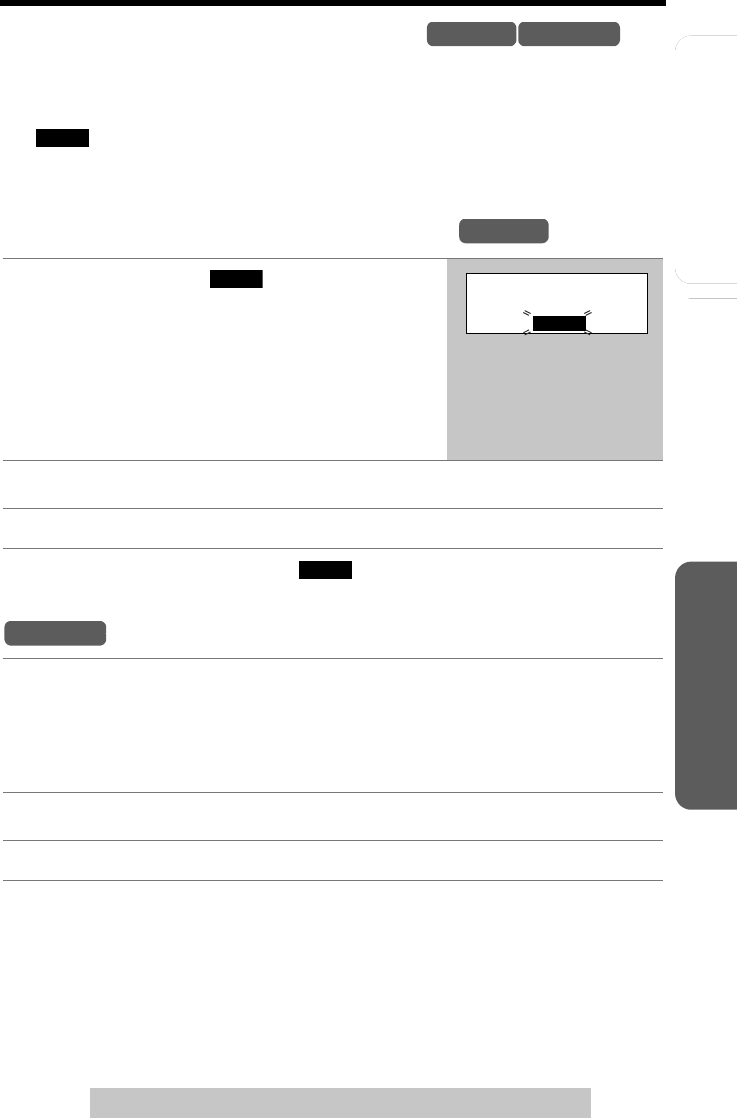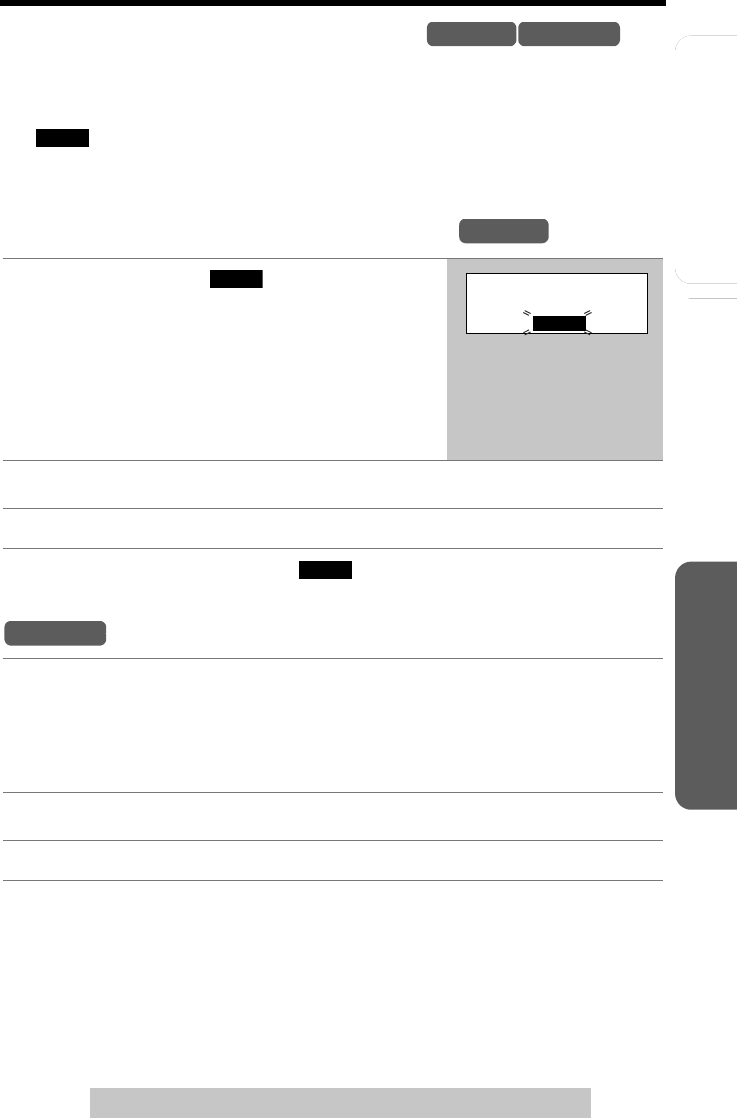
Useful Information
Advanced Operation
Preparation
53
Voice Mail Service
For assistance, please call: 1-800-211-PANA(7262)
Telephone System
Listening to Voice Mail Messages
The unit will let you know that someone has left new voice mail for you:
(a) the VM indicator will flash on the base unit,
(b) “Voice Mail” will be displayed on the handset,
(c) “
” will flash on the handset, and
(d) the Ringer/Message Alert indicator on the handset will flash slowly if Message
Alert is turned on (p. 21) and the handset is not in use.
To listen to your voice mail message(s)
• After listening to your message(s), “ ” stops flashi n g bu t rema in s on the
handset display
1 Press the soft key ( ), then press [C]
or [s].
• “Dial VM access#” is displayed and th e
number is dialed (p. 51).
• If the handset beeps 3 times and “Store VM
access#” is displayed, a voice mail access
number is not stored. To store the number, see
page 51.
2 Follow the pre-re co r ded instructions.
3 When finished, press [OFF].
1 Press [VM].
• T he unit is connected to the telephone line and dials the access number
(p. 51) in speakerphone mode.
• If the base unit beeps 3 times, a voice mail access number is not stored. To
store the number, see page 51.
2 Follow the pre-re co r ded instructions.
3 When finished, press [SP-PHONE].
Handset Base Unit
VM
Handset
VM
Voice Mail
VM
VM
Base Unit
TG5230.fm Page 53 Wednesday, February 4, 2004 9:51 AM