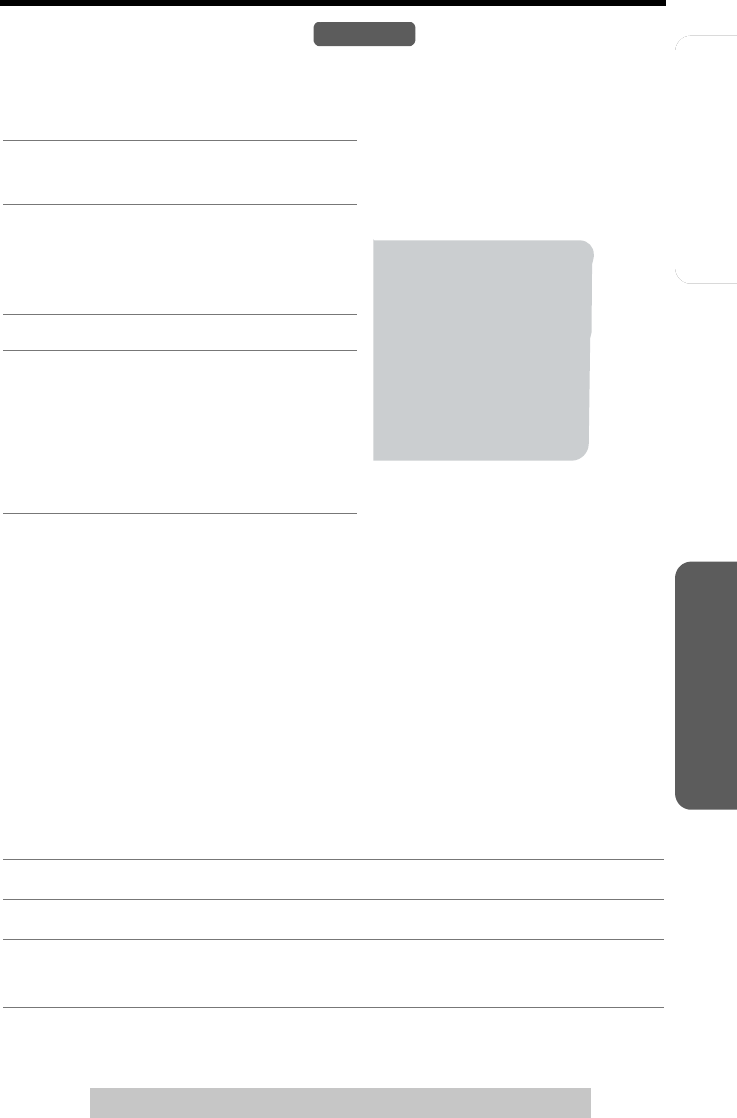
Telephone System Useful Information
Advanced Operation
Preparation
41
For assistance, please call: 1-800-211-PANA(7262)
Speed Dialer
Storing Phone Numbers
You can store up to 10 phone numbers in the base unit. The dialing buttons ([0] to
[9]) function as memory stations.
Make sure the base unit is not being used.
• If a pause is required when dialing, press [REDIAL/PAUSE] where needed. A
pause counts as one digit (p. 55).
• If a phone umber is stored in a memory location which already contains a phone
number, the old number will be erased.
• We recommend you make a note of which phone numbers are stored in which
memory locations.
To erase a stored number
1. Press [PROGRAM], then press [AUTO].
2. Press the memory station n umber ([0] to [9]) for the phone number to b e
erased.
• A long beep sounds and the phone number is erased.
Dialing a Stored Phone Number
• Speed dial numbers stored in the base unit can only be dialed from the base unit.
1 Press [PROGRAM].
• The IN USE indicator flashes.
2 Enter a phone number of up to 32
digits.
• If you misdial, press [PROGRAM],
and start again from step 1.
3 Press [AUTO].
4 Press a memory station number
([0] to [9]).
• A long beep sounds and the phone
number is saved.
• To store other numbers, repeat from
step 1.
1 Press [SP-PHONE].
2 Press [AUTO].
3 Press a memory station number ([0] to [9]).
• To stored number is dialed.
Base Unit


















