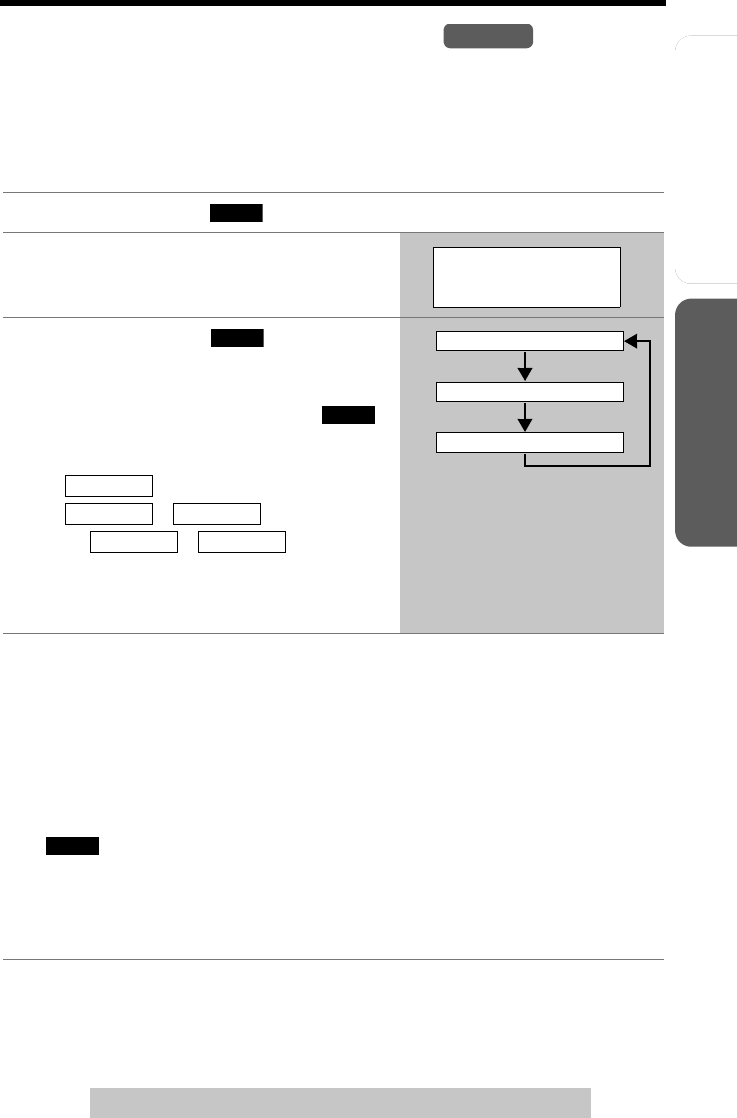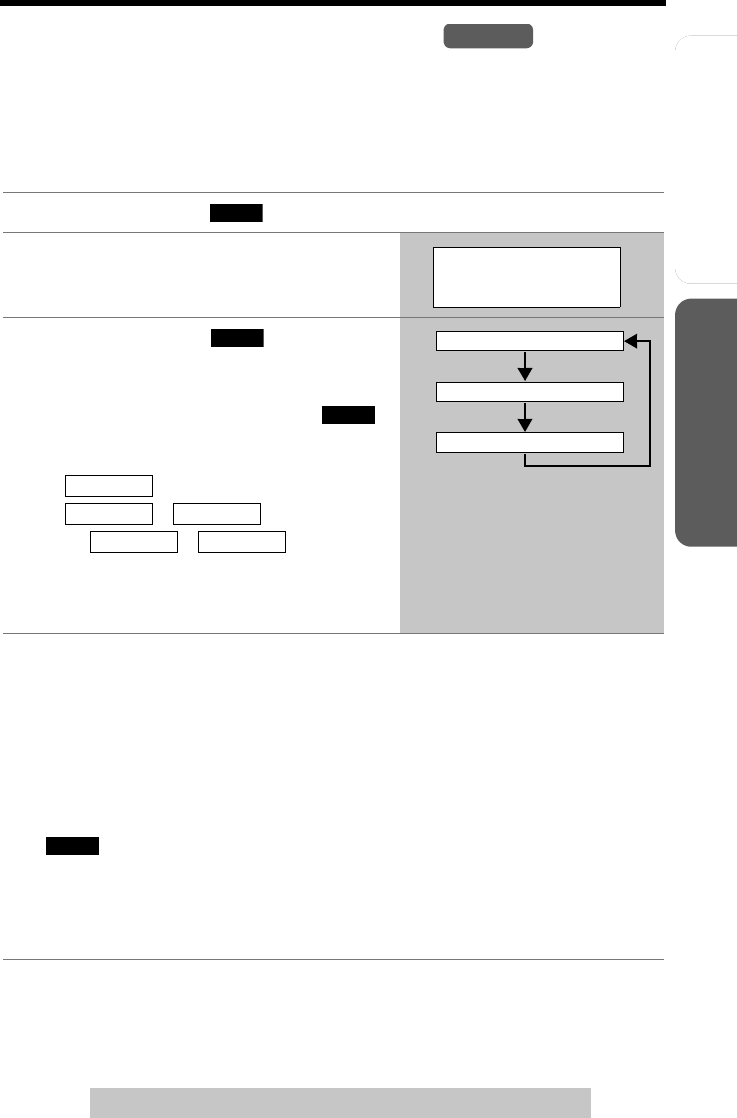
Useful InformationAnswering System
Preparation
31
Using the Caller List
For assistance, please call: 1-800-211-PANA(7262)
Basic Operation
Editing the Caller’s Phone Number
You can edit a phone number in the Caller List by removing its area code and/or the
long distance code “1”.
Once you call back an edited number, this unit can automatically ed it incoming
phone numbers from the same area code in the Caller List and each time you
receive a call (Caller ID Number Auto Edit, p. 32).
1 Press the soft key ( ), [d], or [B] to enter the Caller List.
2 Scroll to the desired caller by pressing
[d] or [B].
3 Press the soft key (
) repeatedly
until the number is shown in the desired
format.
• Each time you press the soft key ( ),
the number is rearranged into one of 3
patterns.
F
G –
H 1– –
• The order in which patterns F–H are
displayed depend s on how the telephone
number is displayed in step 2.
4 To call the edited number, press [C] or [s].
• If Caller ID Number Auto Edit feature is tu rn ed on (factory preset is on),
phone numbers with the same area code as the number you edited will now
be edited in the Caller List and each time you receive a call.
• You can press [OFF] immediately after pressing [C] or [s] if you wish to
activate the Auto Edit feature without actually dialing the number you just
edited.
To save the edited number into the phone book,
press the sof t key
(
).
• If there is no name information, see “S toring Caller Information in the Phone
Book” on page 33, from step 3.
• Even if the Auto Edit feature is turned on, this feature will not be activated by
saving the edited number in the phone bo ok.
Handset
CID
PARKER,FRED
1-555-321-5555
EDIT
EDIT
Phone no.
Area code
Phone no.
Area code
Phone no.
555-321-5555
G
321-5555
F
1-555-321-5555
H
SAVE
TG5230.fm Page 31 Wednesday, February 4, 2004 9:51 AM