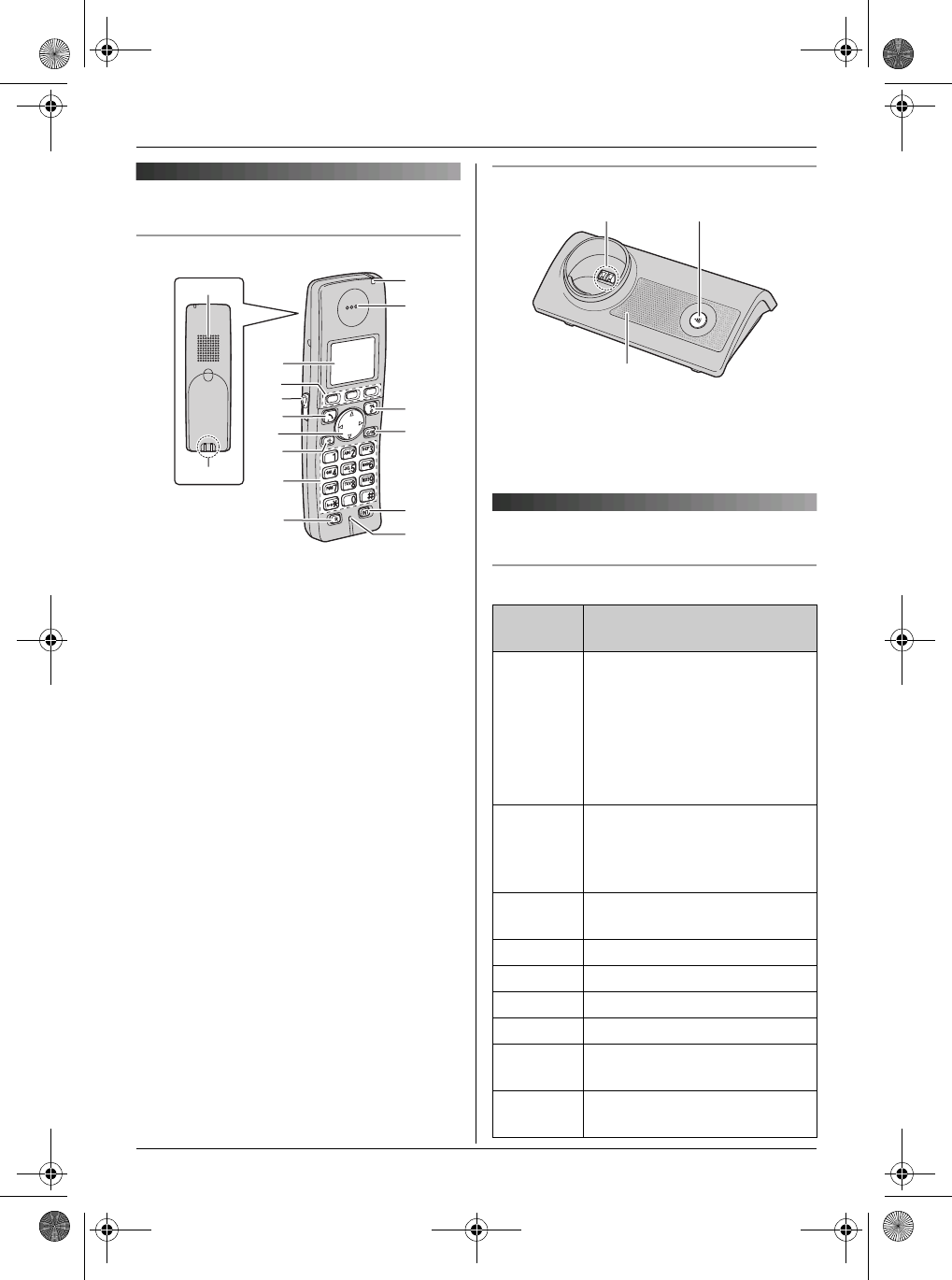
Preparation
9
Controls
Handset
A Speaker
B Charge contact
C Display
D Soft keys
E Headset jack
F {C} (Talk)
G Navigator key ({^}/{V}/{>}/{<})
H {s} (Speakerphone)
I Dial keypad
J {R} (Recall)
K Charge indicator/Ringer indicator/
Message indicator
L Receiver
M {ih} (Off/Power)
N {C/T} (Clear/Mute)
O {INT} (Intercom)
P Microphone
Base unit
A Charge contact
B {x} (Page)
C Ringer
Displays
Display icons
A
B
C
F
G
H
I
E
M
N
O
P
L
K
J
D
Display
icon
Meaning
w Within range of a base unit
L When flashing: Handset is
searching for base unit.
(out of range of base unit,
handset is not registered
to base unit, no power on
base unit)
x Handset is accessing base
unit. (intercom, paging,
changing base unit settings,
etc.)
k Handset is on an outside
call.
y Missed call
*1
(page 26)
i Batteries are charging.
1 Battery strength
e Alarm is on. (page 22)
d Voice enhancer is set to high
or low tone. (page 15)
U Ringer volume is off. (page
20)
AB
C
TG1861AL(e).book Page 9 Friday, March 31, 2006 3:28 PM


















