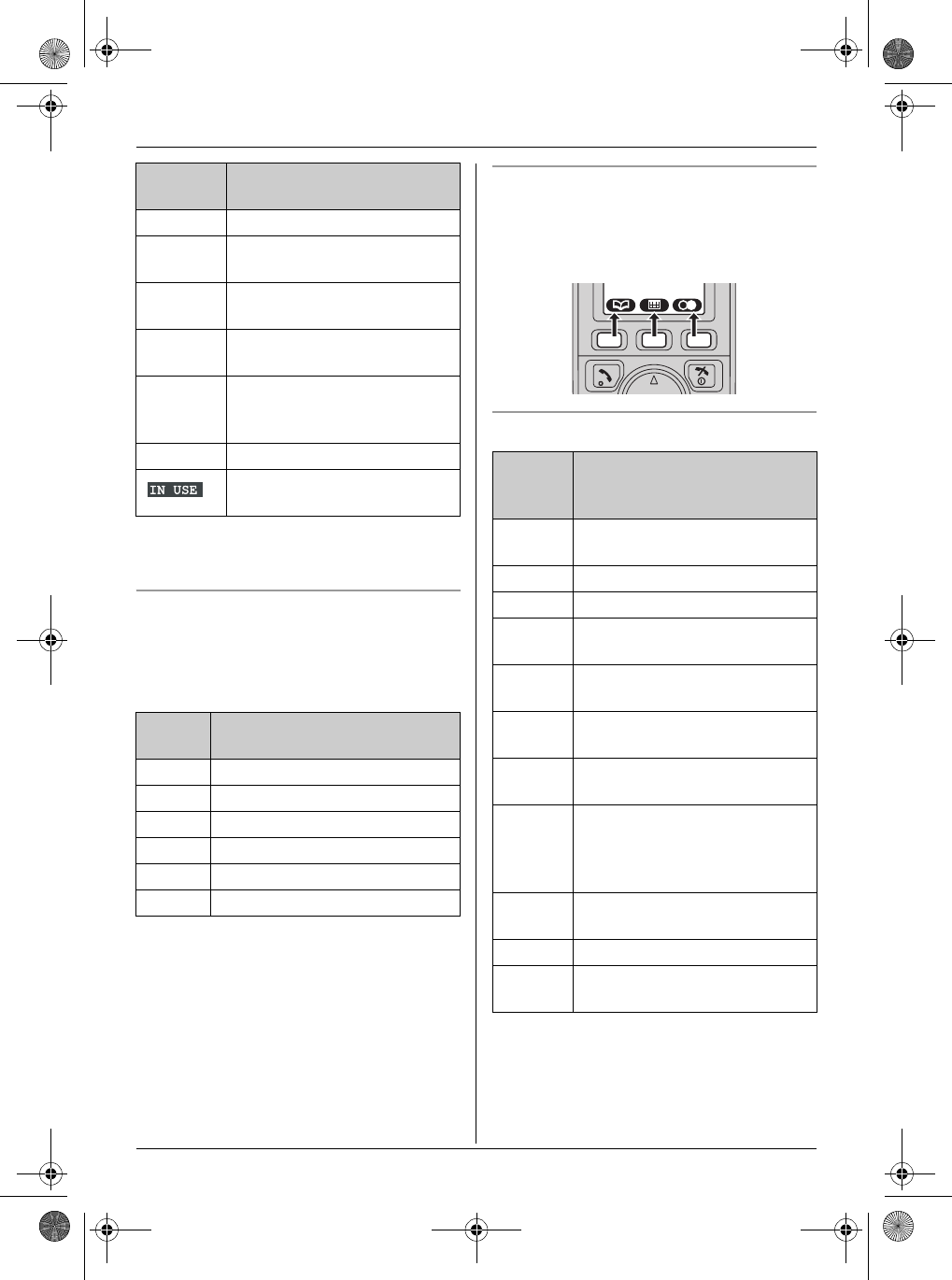
Preparation
10
Menu icons
When in standby mode, pressing the middle
soft key reveals the handset’s main menu.
From here you can access various features
and settings.
Soft keys
The handset features 3 soft keys. By
pressing a soft key, you can select the
feature or operation indicated by the soft key
icon shown directly above it.
Soft key icons
f Night mode is on. (page 22)
[2] Handset number (standby
display setting, page 20)
-2- Base unit number (standby
display setting, page 20)
h New SMS message
received
*2
(page 31)
j Your written SMS message
is over 160 characters.
*2
(page 30)
m SMS memory is full.
*2
Line is being used by
another handset.
*1 Caller ID subscribers only
*2 SMS users only
Menu
icon
Menu/feature
j Caller List
X SMS (Short Message Service)
K Time Settings
N Handset Setup
L Base Unit Setup
M Display Setup
Display
icon
Meaning
Soft
key
icon
Action
F Returns to the previous
screen.
" Displays the menu.
# Accepts the current selection.
B Displays a previously dialled
phone number.
H Opens the handset
phonebook.
C Displays the phonebook
search menu.
! Turns the key lock feature off.
(page 15)
A Displayed when adding or
editing a phonebook entry, or
when writing an SMS
message.
D Inserts a dialling pause. (page
15)
G Erases the selected item.
E Displayed when the soft key
has no function.
TG1861AL(e).book Page 10 Friday, March 31, 2006 3:28 PM


















