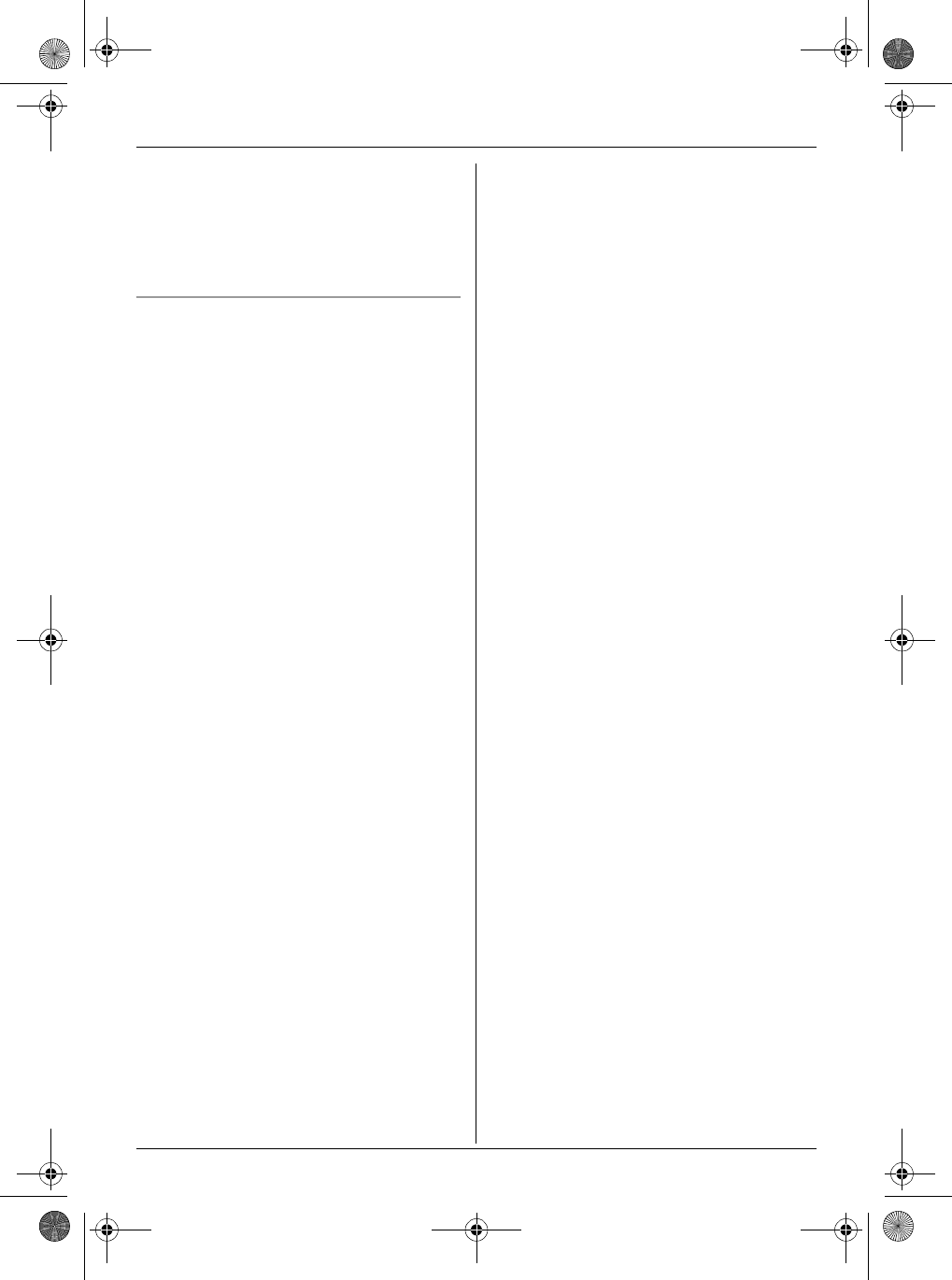
N
Handset Settings
23
2 “Ringer Setup” i #
3 “Night Mode” i #
4 “Ring Delay” i #
5 Select the desired setting. i # i
{ih}
Selecting categories to bypass night
mode
1 " (middle soft key) i N i #
2 “Ringer Setup” i #
3 “Night Mode” i #
4 “Select Category” i #
5 Press the desired category numbers.
i #
L The selected category number will
flash.
L To cancel a selected category
number, press the number again. The
number will stop flashing.
6 {ih}
TG1861AL(e).book Page 23 Friday, March 31, 2006 3:28 PM


















