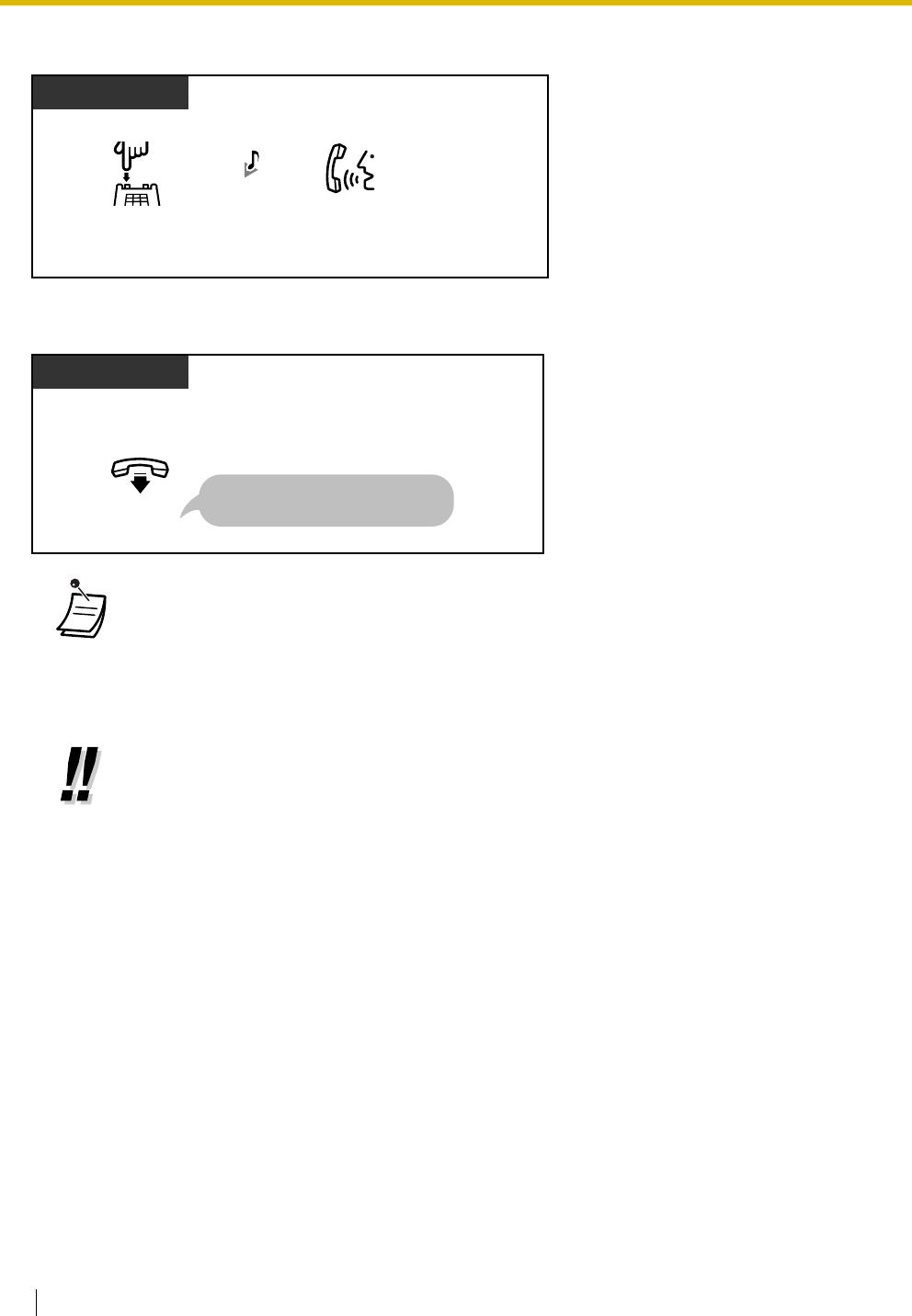
1.4 During a Conversation
58 User Manual
To put the third party on hold and talk to the original party
To leave a 3-party conference call
• To return to the held call before the third party joins, press the corresponding CO or
INTERCOM button or press the Recall/hookswitch.
• By pressing the CO button corresponding to an outside (CO) line that is not being used by
the conference, a proprietary telephone (PT) user can exit from the conference, leaving
the other 2 parties connected unless they are both on outside (CO) lines. If the other
parties are both on outside (CO) lines, they will be disconnected.
• You may have to enter the Call Hold feature number after pressing the Recall/hookswitch
on your single line telephone (SLT), depending on the SLT Hold Mode of your PBX. Ask
your manager or dealer about the mode assigned to your PBX.
Press Recall/hookswitch.
SLT
Talk.
C.Tone
(Optional)
PT/SLT
When you are talking with 2 extensions or
one extension and one outside party
On-hook.
The other 2 parties can continue
their conversation.


















